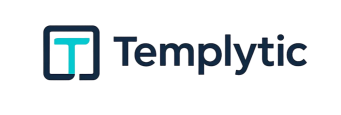Artificial intelligence is revolutionizing content creation, and the evolution of AI video generation has hit an incredible milestone in 2025. I’m Grow With Kaz, and today I’m diving deep into one of the most impressive AI video generators out there: Google Veo 3. This powerful tool has completely changed the game, making it easier than ever to create stunning, high-quality videos using just a single text prompt. In this article, I’ll walk you through everything you need to know about Veo 3, how it compares to other AI video generators, and how you can start creating your own AI videos today.
🚀 The Evolution of AI Video Creation
AI video creation has evolved dramatically since 2021. Back then, the technology was impressive but still had clear limitations in quality, realism, and ease of use. Fast forward to today, and sometimes it’s almost impossible to distinguish between real videos and AI-generated ones. The advancements in models like Veo 3 have pushed the boundaries of what’s possible, enabling creators to generate detailed, cinematic-quality videos with minimal input.
One of the most fascinating aspects of Veo 3 is that it can generate entire videos from just one single prompt — no editing, no added voiceovers, just a well-crafted text input. This is a massive leap forward compared to previous tools like Soar AI from OpenAI or Cling AI, which, while groundbreaking at their time, don’t quite match the speed, accuracy, or quality Veo 3 delivers.
🎥 Exploring Google Veo 3: The Best AI Video Generator?
After testing Veo 3 extensively, I can confidently say this might be the best AI video generator created so far. The video quality is exceptional, the time it takes to generate content is remarkably short, and the accuracy of the AI in interpreting detailed prompts is impressive.
Take, for example, a viral video I created using a single prompt — a cooking video that looks incredibly realistic, with detailed visuals like water drops on the camera lens and smooth camera movements reminiscent of a high-budget movie studio. This video wasn’t real; it was entirely AI-generated in just a few minutes.
This level of detail and realism is what sets Veo 3 apart. The AI even handles audio tracks, such as the distinct sizzle of food cooking, which adds another layer of authenticity to the videos. However, to get good results, your prompt needs to be clear and detailed. The prompt I used for the cooking video was essentially a paragraph that described every element of the scene meticulously.
💡 How to Get Started with Veo 3 AI Video Creation
Curious to try it out yourself? Here’s a step-by-step guide on how to start generating videos with Veo 3.
- Go to Google and search for “Veo 3”.
- On the official page, click the “Try and Flow” option to access Veo 3.
- Next, click on “Create with Flow”.
- Sign up using your Google account.
- Once logged in, you’ll land on the main dashboard where you can start creating videos.
One important note: you’ll need credits to generate videos. Fortunately, Veo 3 offers a free trial month with 1,000 credits, so you can test it out without paying upfront.
🎬 Creating Your First AI Video: A Simple Example
To get a feel for the tool, I generated a simple scene: “In 1860, a pirate ship is coming toward an island, and two young boys are looking at the ship from the cliff top with strong coastal wind.”
After submitting the prompt, the video generated quickly, but it lacked audio and the quality wasn’t quite what I expected. That’s because the default model used was Veo 2, the previous version of the AI video engine.
Switching to Veo 3, which supports audio, is simple but costs more credits (100 credits per video compared to 10 for Veo 2). After adjusting the prompt slightly — removing the word “pirate ship” (which the system restricts) and changing “boys” to “men” — I added dialogue and ambient sounds like wind and waves.
The result was impressive: a video with sound and much better quality, although the style felt more like a video game cutscene than a cinematic video. Still, this demonstrated the power of Veo 3’s advanced capabilities.
🤖 Crafting Effective Prompts with ChatGPT
One challenge with AI video generation is writing detailed prompts that the AI understands accurately. To help with this, I used ChatGPT as a prompt engineer to generate highly detailed prompts based on my scene ideas.
For example, I asked ChatGPT to create a prompt for a scene of “a biker driving a Honda Monteza Coda on a road in Africa surrounded by forest, chased by two jeeps full of people, driving very fast and jumping off a cliff, with a dialogue line and sound effects.”
ChatGPT provided a rich, descriptive paragraph, which I then condensed into a single paragraph suitable for Veo 3. While the video was great overall, the biker didn’t say the exact dialogue I expected, which shows there’s still some room for improvement in AI voice synthesis and lip-sync.
🎯 Tips for Successful AI Video Generation
- Keep dialogues separate: Don’t include dialogue inside the detailed scene description. Instead, add it at the end to get better voice synthesis results.
- Be specific and detailed: The more details you provide about the scene, objects, environment, and actions, the better the AI can generate a realistic video.
- Experiment with sounds: Adding ambient sounds or sound effects in your prompt enhances the realism of the video.
- Use the right model: Always select Veo 3 for the best quality and audio capabilities, but be aware of the higher credit cost.
🖼️ Advanced Features: Frames to Video and Ingredients to Video
Veo 3 also offers some advanced features beyond text-to-video generation:
Frames to Video
This feature lets you upload images as the first and last frames of a video and the AI generates a transformation sequence between them. For example, I uploaded images of a Chevrolet Camaro car and Bumblebee robot from the Transformers movie, and asked Veo 3 to create a video of the car transforming into the robot.
Unfortunately, this feature still uses the older Veo 2 model, so the quality wasn’t as high as expected. The videos didn’t quite capture the transformation smoothly, but it’s a promising tool for creating sequences with consistent characters and styles.
Ingredients to Video
This is a more advanced feature that allows you to create short movies with recurring characters and storylines. However, it’s only available to Ultra subscribers, costing $250 per month. While the quality and accuracy are top-notch, the price is quite steep for most casual creators.
If you are thinking about launching a business or YouTube channel centered on AI-generated videos, this could be a worthwhile investment. But for most users, it’s a significant cost to consider.
💰 Is Veo 3 Worth the Price?
One of the biggest challenges with Veo 3 is its pricing model. The best features and highest quality come with a high credit cost — especially when using models like Veo 3 for audio-enabled videos or accessing premium features like Ingredients to Video.
For casual users or hobbyists, the free trial with 1,000 credits is a great way to test the platform and create some impressive content. But for serious creators, the cost can add up quickly.
That said, the AI video generation market is evolving rapidly. Other AI tools will soon integrate the Veo 3 model, potentially offering more affordable access or bundled services. So while Veo 3 is currently the best AI video generator available in 2025 in terms of quality, speed, and accuracy, the pricing remains a barrier for many.
🔮 The Future of AI Video Creation
Looking ahead, AI video generation is poised to become even more accessible and powerful. The ability to create entire videos from simple text prompts, complete with realistic visuals, natural audio, and cinematic camera movements, opens up countless possibilities for content creators, marketers, educators, and storytellers.
In the near future, expect to see AI-generated videos becoming commonplace on YouTube, social media, and beyond — including AI cooking channels, virtual storytelling, and interactive experiences. As tools like Veo 3 continue to improve and become more affordable, the creative potential will be virtually limitless.
❓ Frequently Asked Questions (FAQs) 🤖
What is Google Veo 3?
Google Veo 3 is an advanced AI video generator that creates high-quality, realistic videos from text prompts. It supports audio, detailed visuals, and fast generation times, making it one of the leading AI video tools in 2025.
How does Veo 3 compare to other AI video generators?
Compared to earlier models like Veo 2, Soar AI, and Cling AI, Veo 3 offers superior video quality, realistic audio integration, and faster generation times. It represents a significant step forward in AI video creation technology.
Can I try Veo 3 for free?
Yes, Veo 3 offers a free trial month with 1,000 credits, allowing new users to generate videos without any upfront payment.
How much do videos cost to generate with Veo 3?
Using the Veo 3 model costs 100 credits per video, while the older Veo 2 model costs around 10 credits per video. The free trial credits can help you create several videos before deciding whether to subscribe.
What are the advanced features of Veo 3?
Veo 3 includes features like “Frames to Video,” which turns images into transformation sequences, and “Ingredients to Video,” which allows creating short movies with recurring characters. However, the latter is only available for Ultra subscribers at a premium price.
Is Veo 3 suitable for beginners?
Yes, beginners can use Veo 3 with the free trial and simple prompts. However, to get the best results, learning how to craft detailed prompts and separate dialogue from scene description is helpful.
Will Veo 3 become more affordable?
As AI video technology evolves, more tools will integrate Veo 3 or similar models, potentially offering more competitive pricing and subscription options. The market is rapidly changing, so affordability should improve over time.
Final Thoughts
Google Veo 3 is a groundbreaking tool that showcases the incredible strides AI has made in video content creation. Its ability to generate detailed, realistic videos from a single prompt, complete with audio and cinematic effects, is nothing short of amazing. While the cost may be a barrier for some, the potential for content creators and businesses to leverage this technology is huge.
If you’re interested in exploring AI video creation, I highly recommend trying out Veo 3 during the free trial period. Experiment with detailed prompts, use ChatGPT to help craft your scenes, and see firsthand how AI can transform your content creation process.
As AI continues to evolve, the line between real and AI-generated content will blur even further, opening up new creative horizons. The future of video content is here, and it’s powered by AI.
Thanks for reading, and I hope this guide helps you get started on your AI video creation journey!