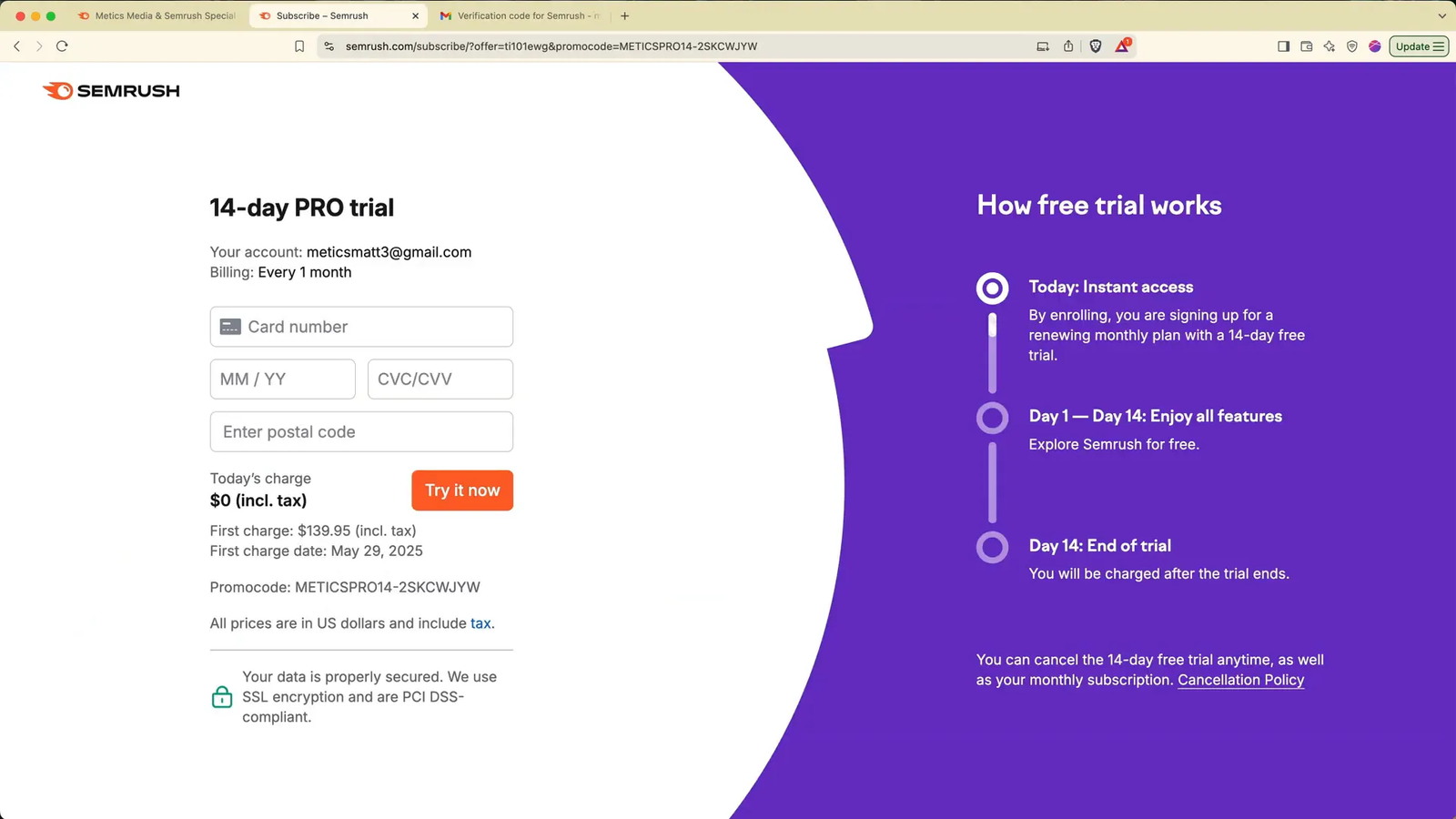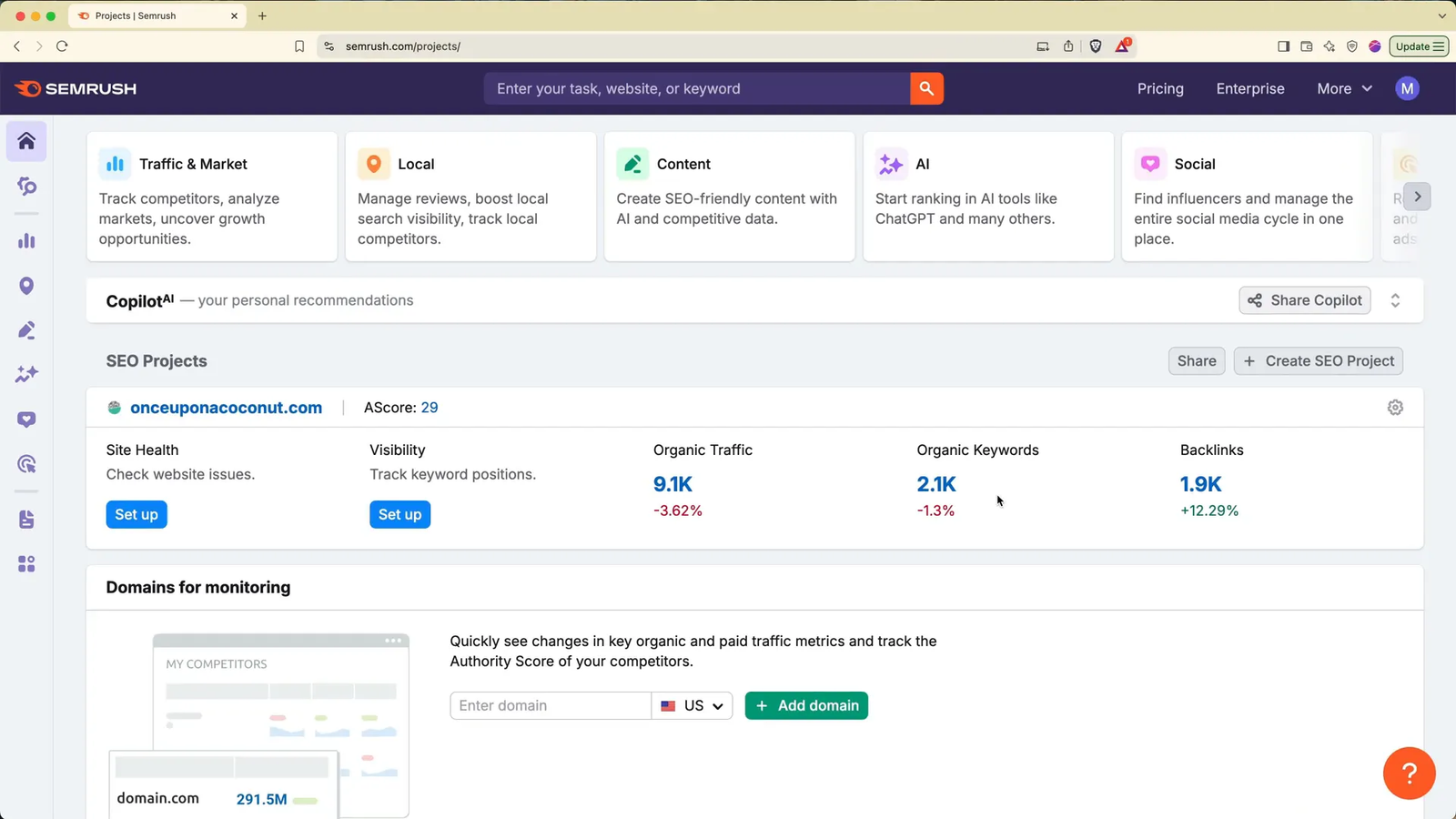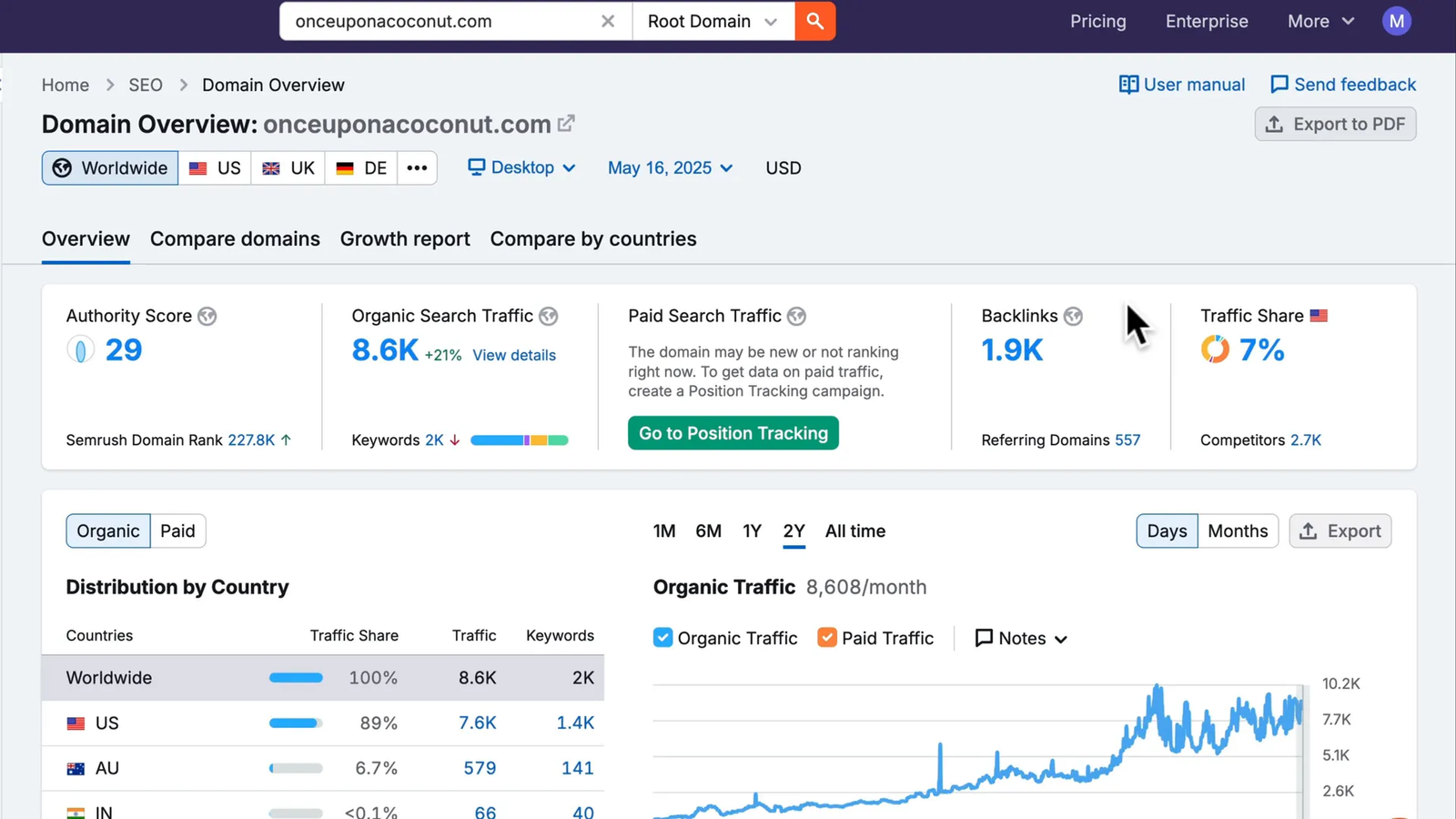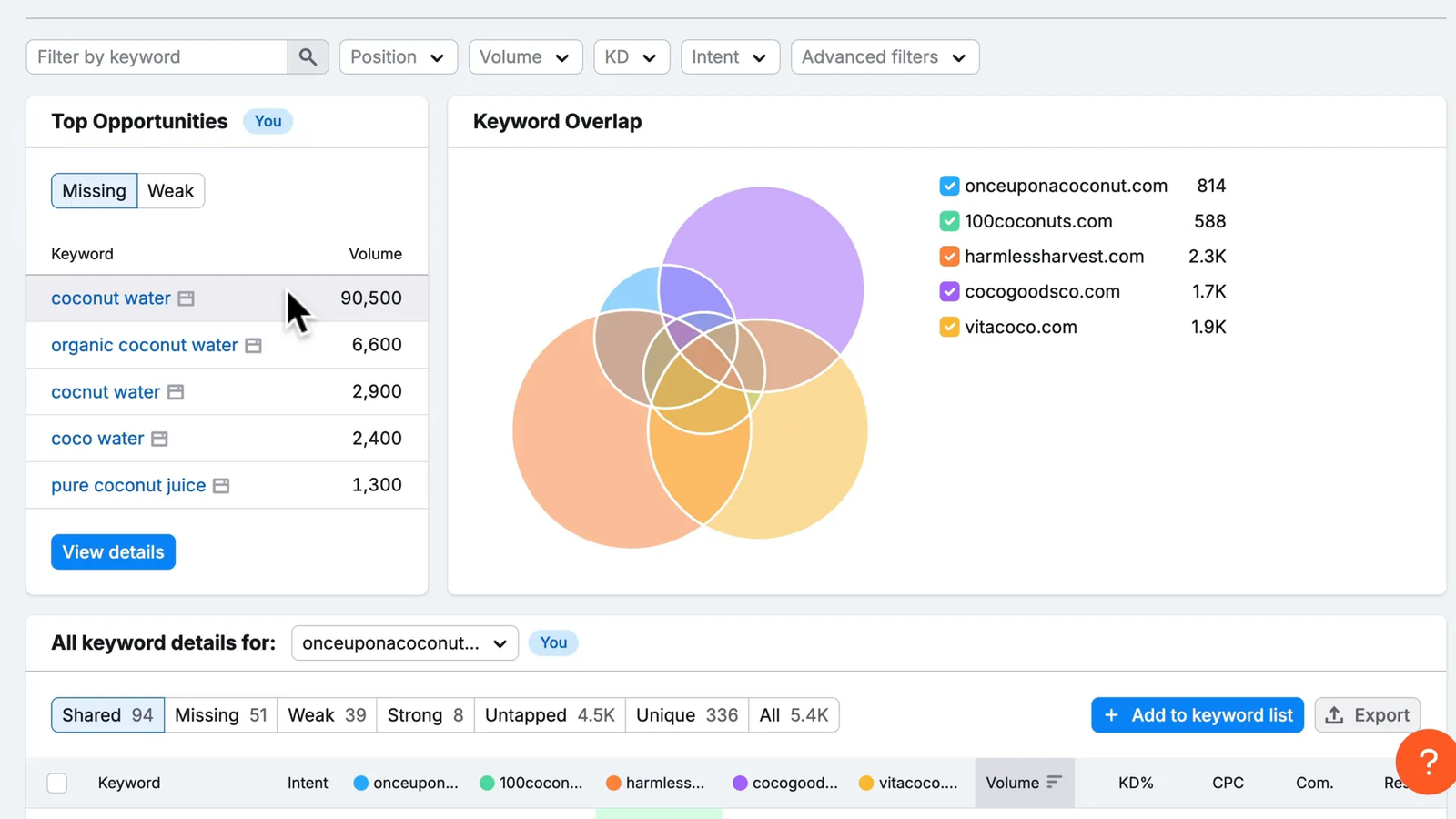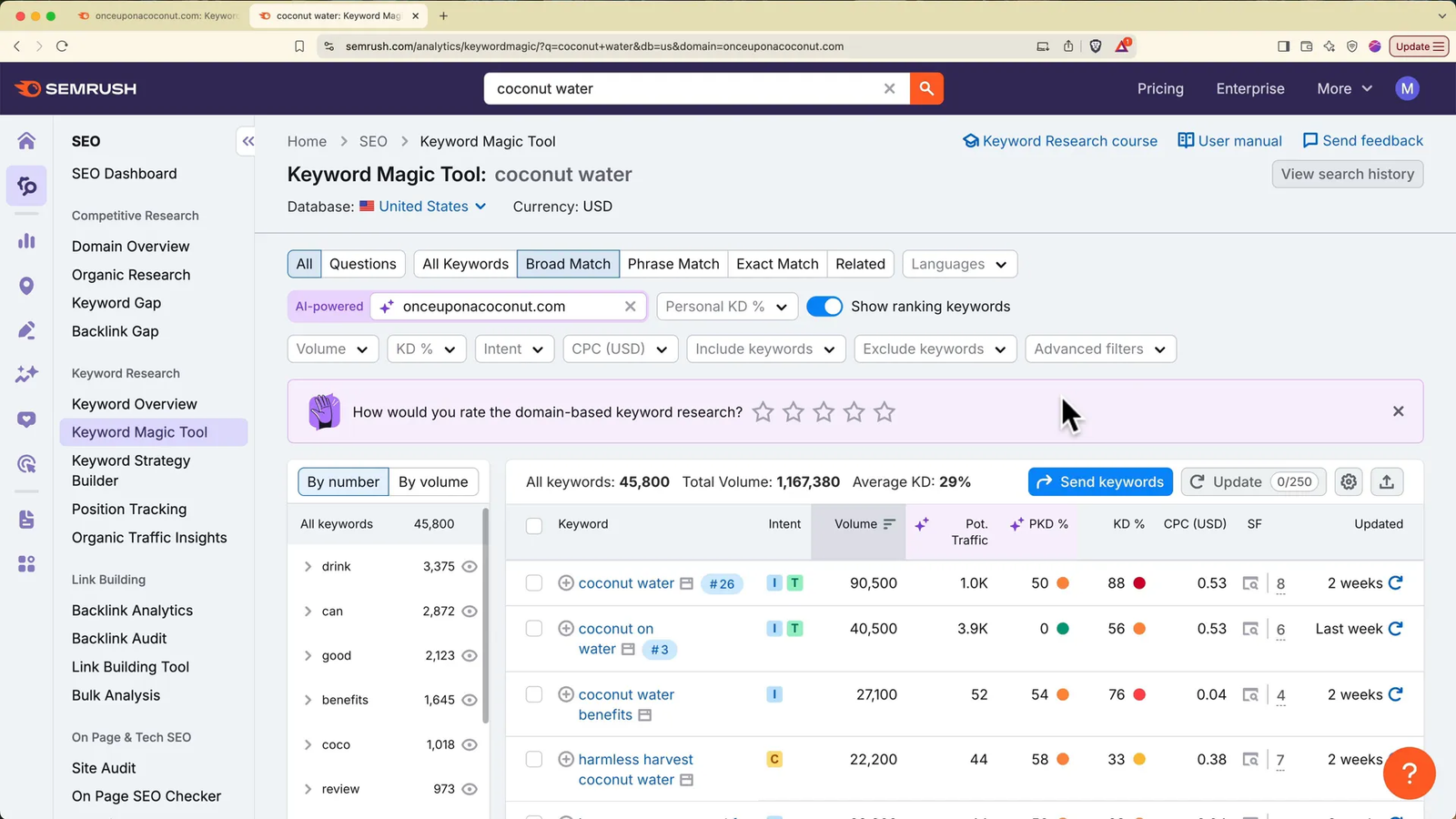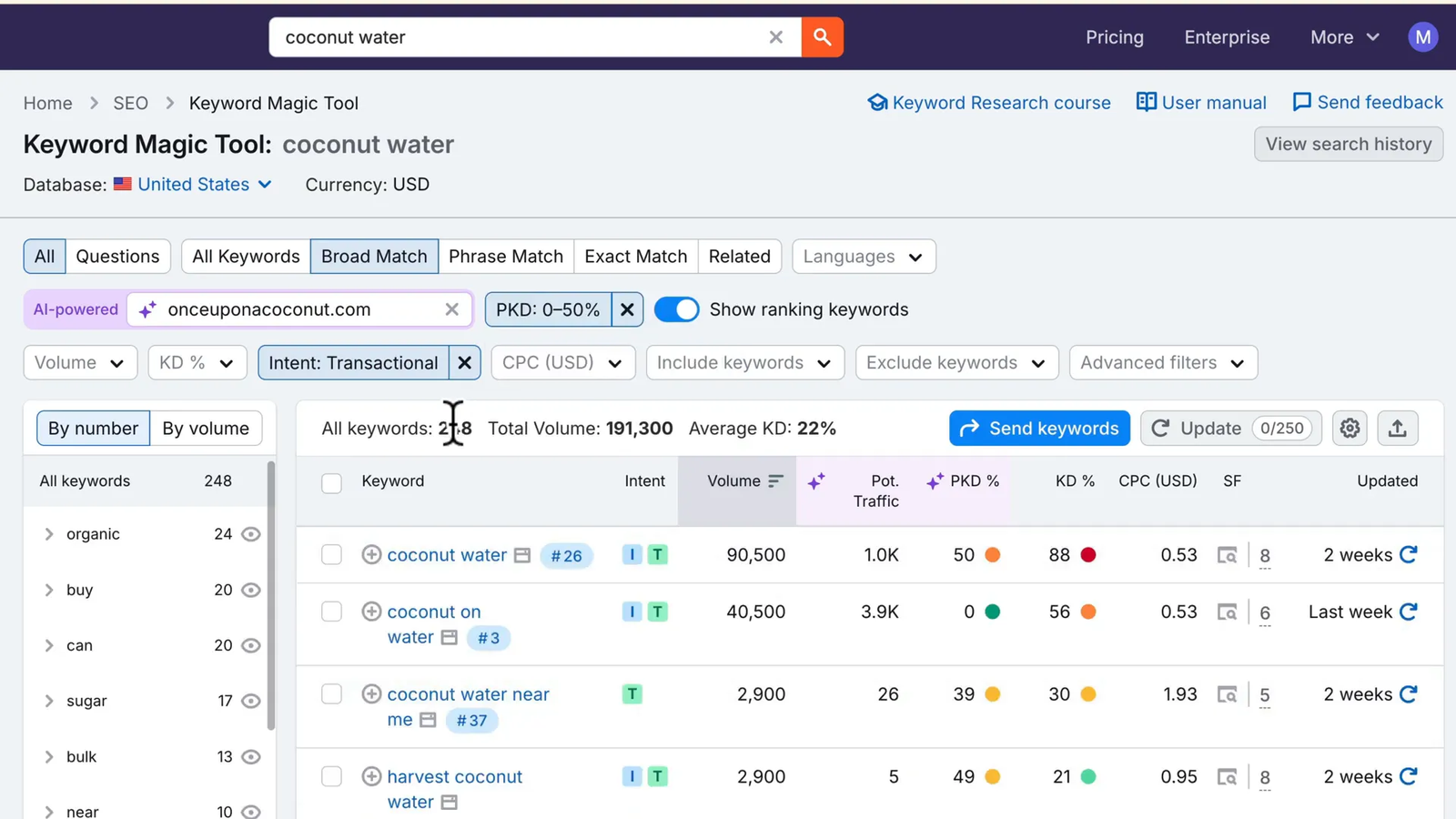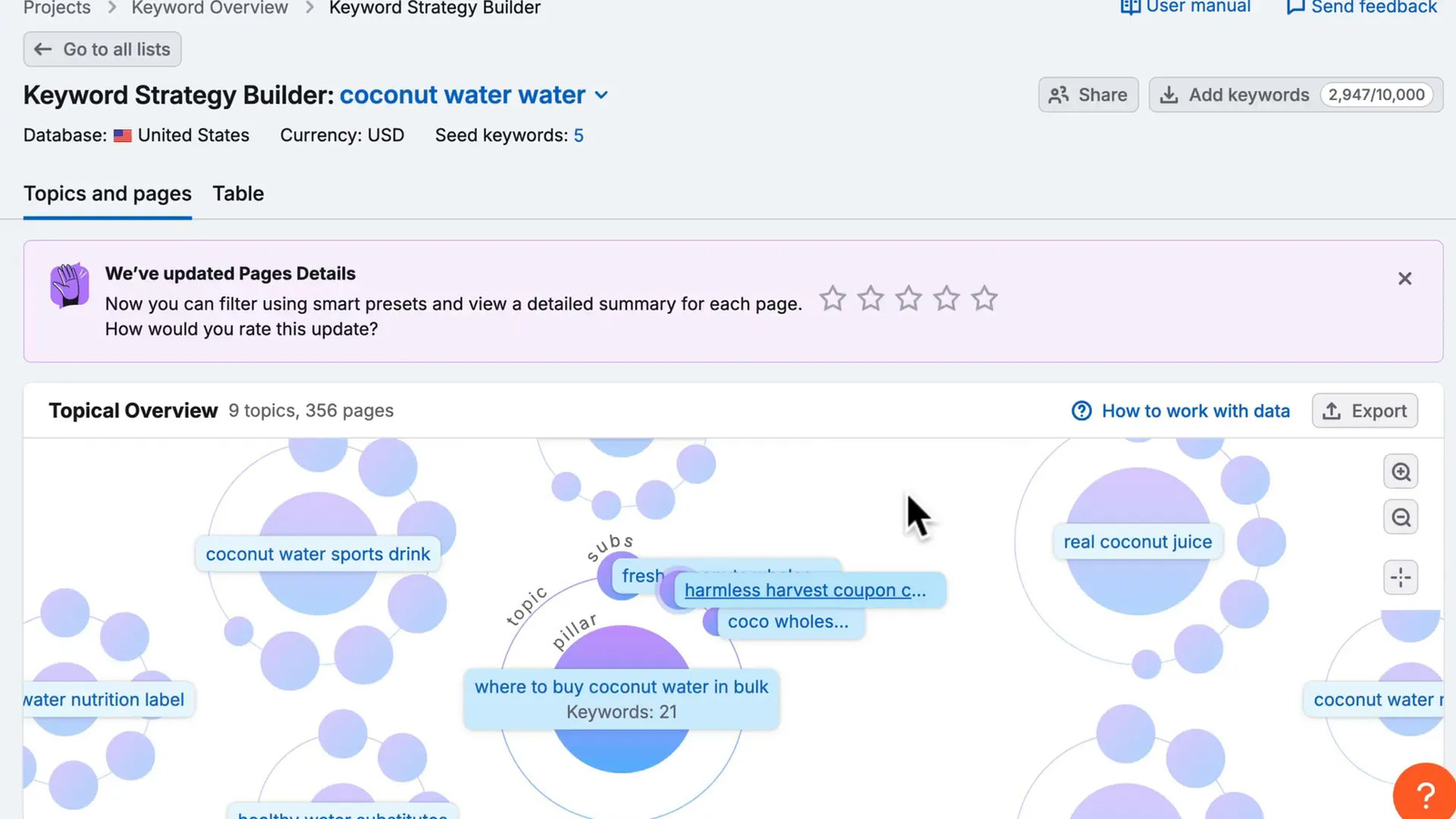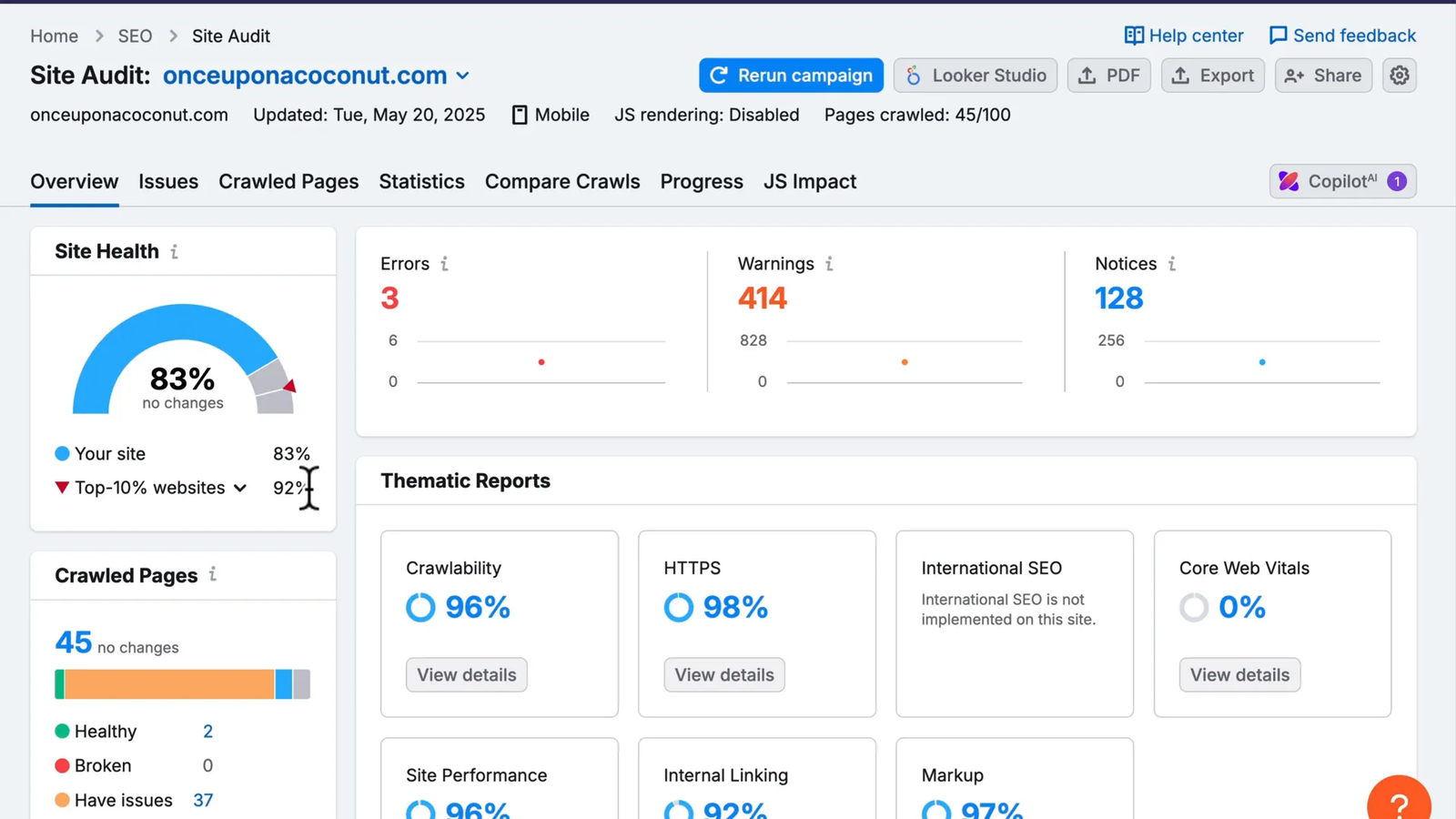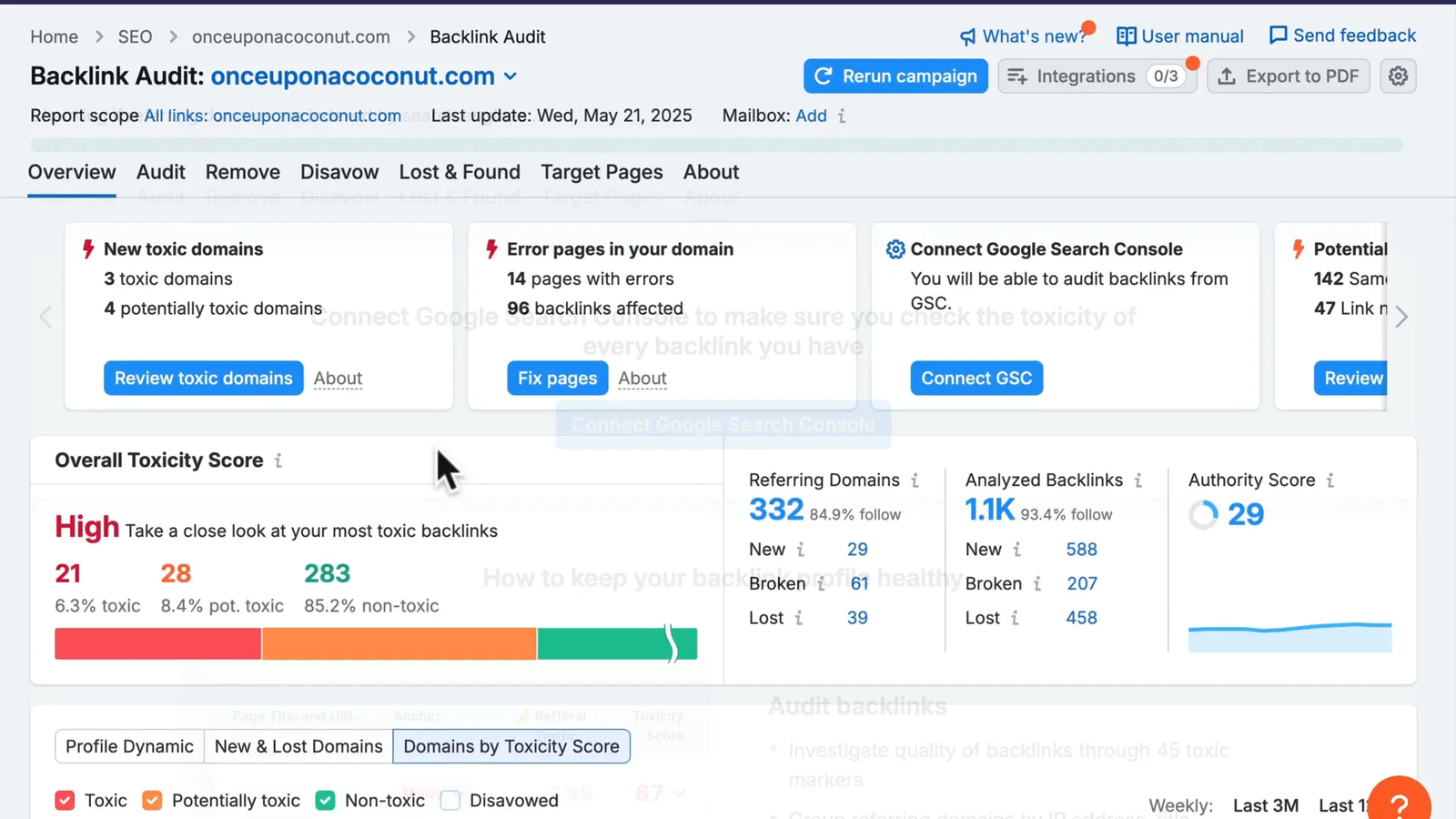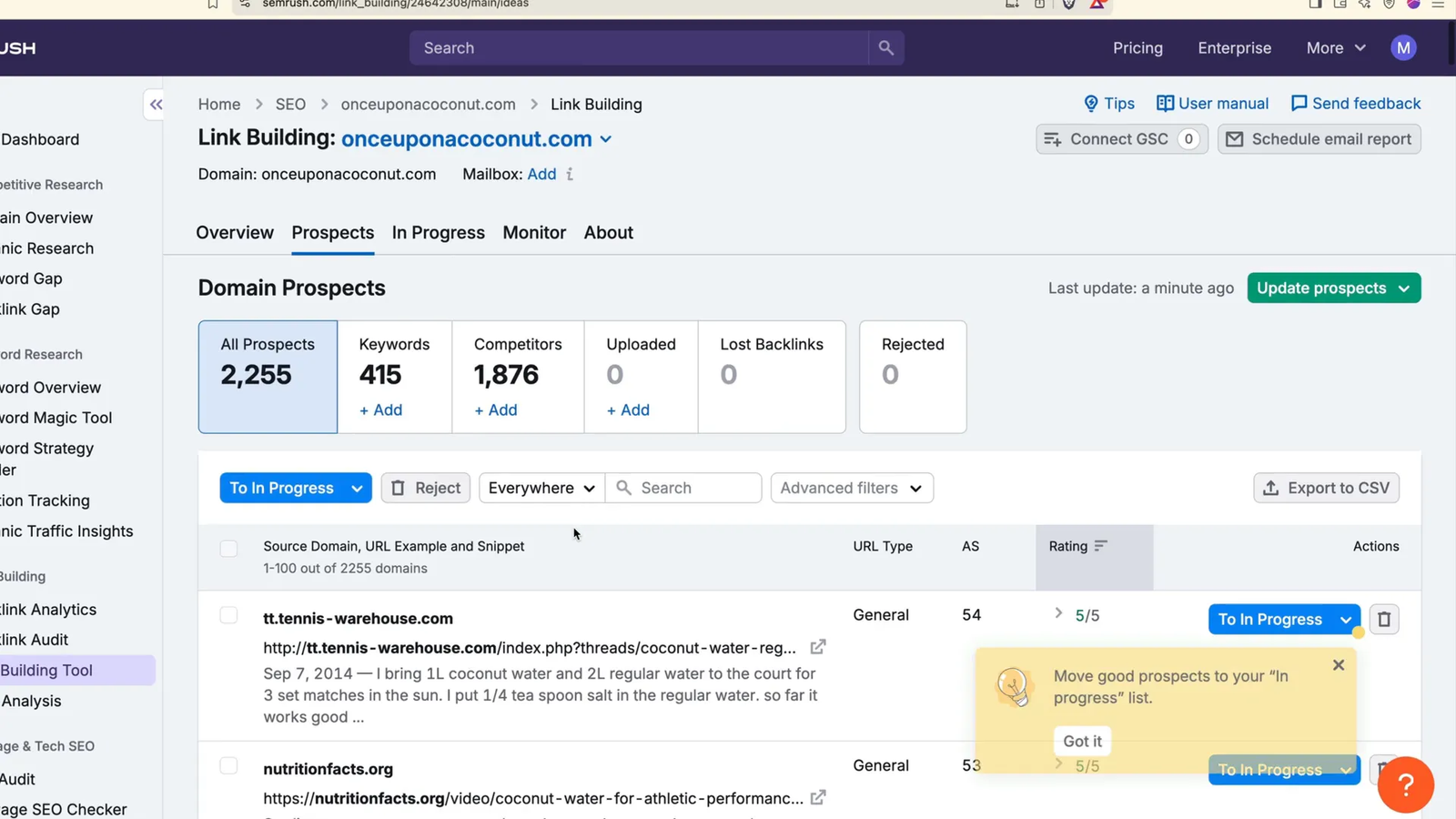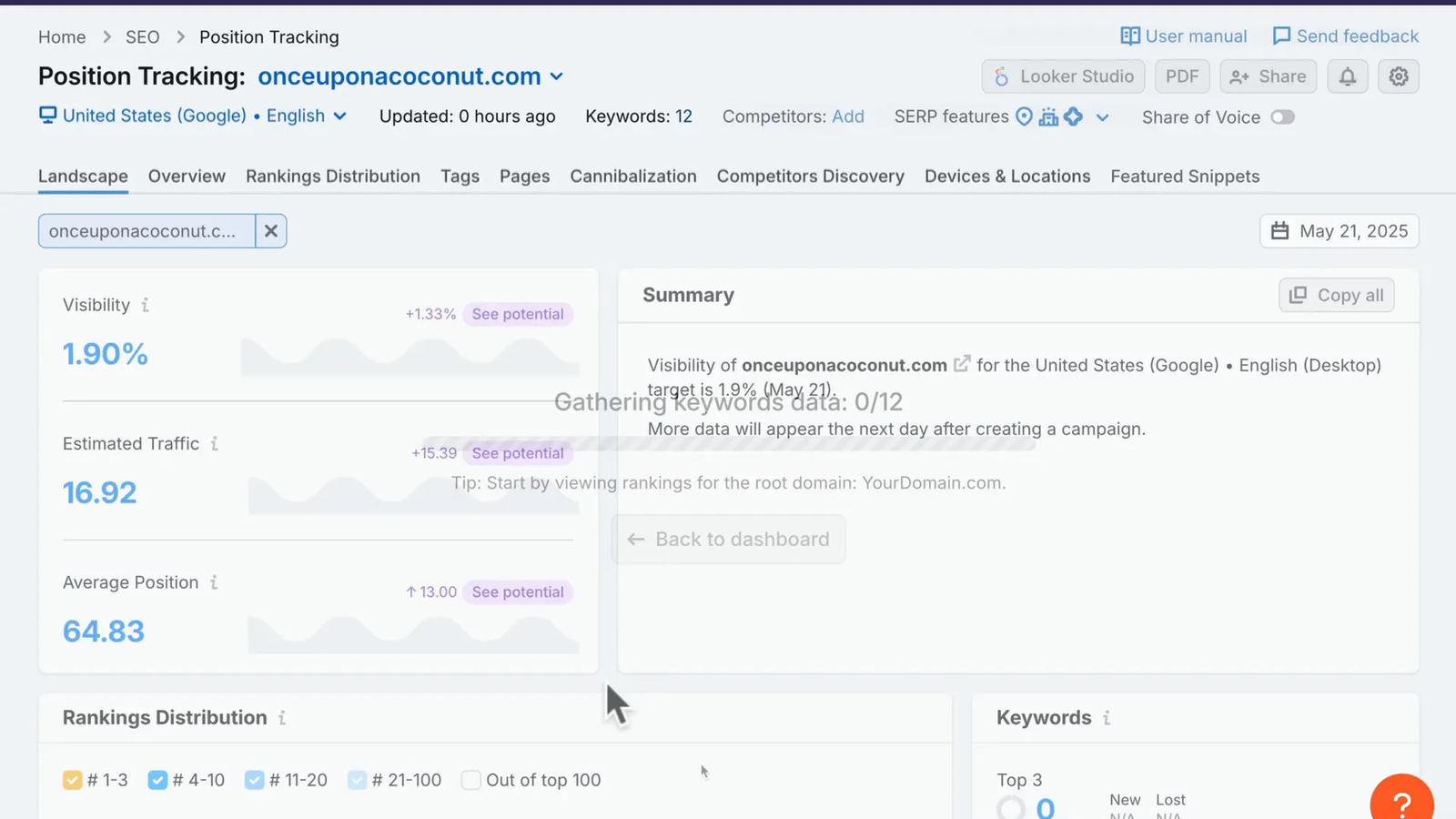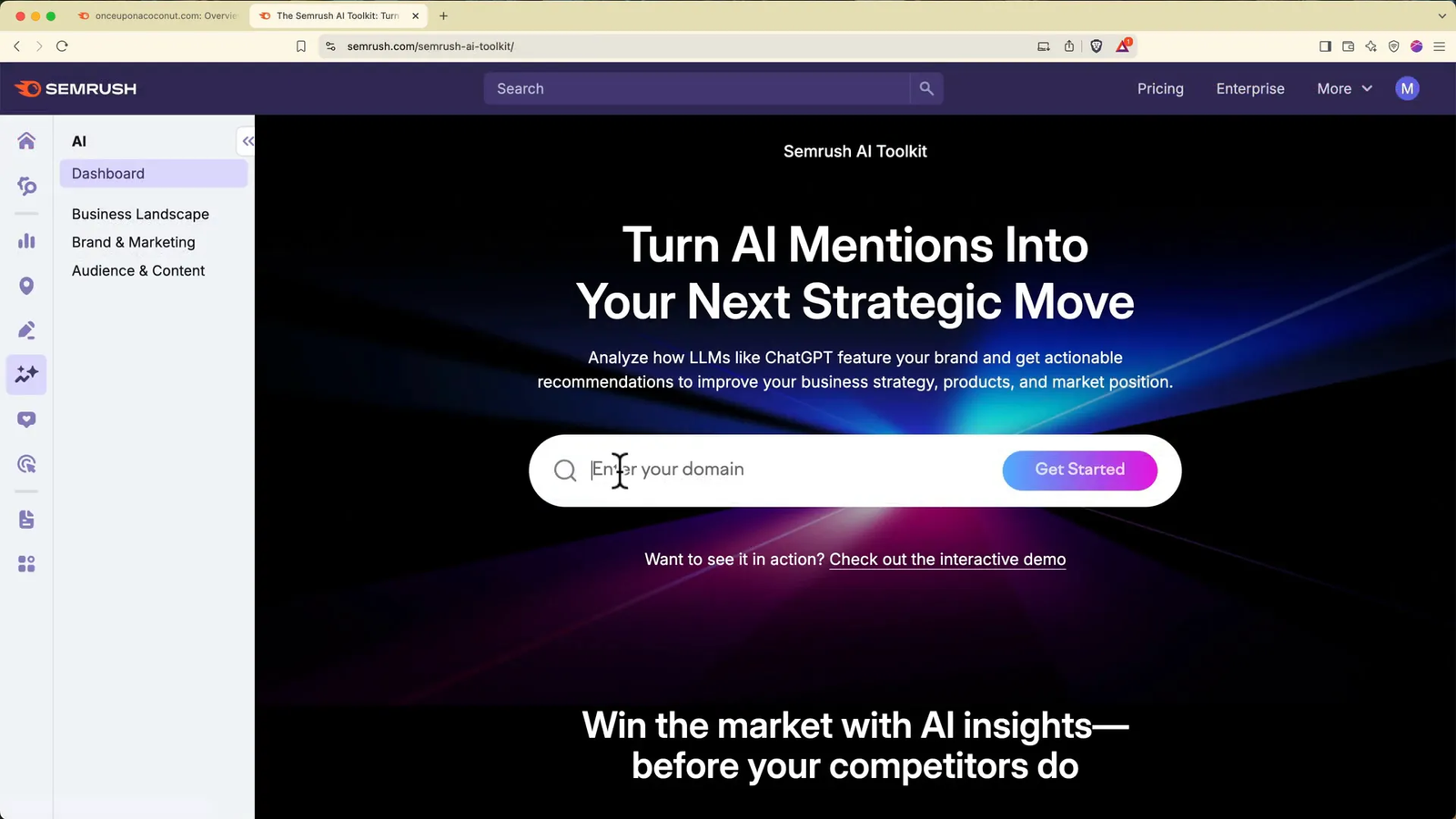Want to improve your Google rankings in 2025? This Semrush Tutorial 2025 is your complete beginner’s guide to mastering SEO step by step. From keyword research and backlink analysis to technical audits and AI-powered content creation, this tutorial will show you exactly how to use Semrush to grow your website traffic. Whether you’re new to SEO or looking for a smarter strategy, you’ll learn everything you need to build a strong, search-optimized foundation using Semrush’s powerful tools.
Step 1: Understanding What Semrush Is and Setting Up Your Account 🚀
Before we dive into the nuts and bolts, it’s important to understand what Semrush actually is. Semrush is a powerful online visibility platform designed to get your website found on Google and beyond. It combines over fifty tools for SEO, paid advertising, content marketing, local search, social media, and competitor research — all organized into toolkits tailored to your marketing goals.
Whether you want to grow organic traffic, analyze competitors, plan content, or run marketing campaigns more efficiently, Semrush centralizes these functions into one intuitive dashboard.
Here’s how to get started:
- Visit the Semrush signup page (using the special link in the description to get a 14-day free trial instead of the usual 7 days).
- Click “Try it free,” enter your email, and follow the prompts to create your account.
- Check your email for a six-digit verification code and enter it to verify your account.
- Enter your credit card details to activate the trial (don’t worry, you won’t be charged immediately).
- Once confirmed, you’ll be taken to the Semrush dashboard ready to start your SEO journey.
This extra trial time gives you twice the opportunity to explore Semrush’s features deeply and experiment without pressure.
Step 2: Setting Up Your First Project and Exploring the Dashboard 🛠️
Once you’re logged in, the first step is to set up a project for your website. This allows Semrush to start collecting personalized data and recommendations tailored to your domain.
Here’s how to do it:
- Click the project setup field in the center of the dashboard and enter your website’s URL (for demo purposes, we’ll use onceuponacoconut . com, a canned coconut water brand).
- Click “Start now” to generate insights.
- Semrush’s Copilot AI will analyze your site and provide personalized SEO recommendations.
The project dashboard shows your organic traffic trends, keyword rankings, backlink stats, and more. You can also quickly access tools to monitor your site health and track keyword positions over time.
Don’t worry if it feels overwhelming at first — you’ll set up these tracking tools as we progress.
Step 3: Analyze Your Competitors to Find Keyword Gaps 🔍
One of Semrush’s most powerful features is competitor analysis. If you don’t know who your main competitors are online, Semrush identifies them for you based on shared keywords and traffic sources.
To get started:
- Navigate to the SEO Toolkit and click Domain Overview.
- Enter your domain and hit search.
Semrush will display important metrics such as:
- Authority Score: A composite metric that indicates your domain’s overall SEO strength.
- Monthly Organic Search Traffic: How many visitors come from Google each month.
- Total Backlinks and Referring Domains: The number of inbound links and unique websites linking to you.
- Traffic Share: Your share of traffic versus competitors.
You can also explore your top ranking keywords and their positions. For example, “once upon a coconut” ranks #1 — perfect for branded search — while “coconut water” ranks #3.
Scrolling further reveals your main organic competitors, their competition level, and how many keywords you share. A positioning map helps visualize how competitors stack up in terms of keywords and traffic.
Using Keyword Gap Tool
Next, use the Keyword Gap Tool to compare your keywords to those of competitors. This tool highlights:
- Missing Keywords: Keywords your competitors rank for but you don’t.
- Weak Keywords: Keywords you rank for but not as well as competitors.
To do this, enter your domain and add competitor domains (Semrush will auto-suggest top competitors). Then click “Compare.”
The resulting report shows keyword opportunities with metrics like monthly search volume, keyword difficulty (KD%), cost per click (CPC), and competition density.
Focus on weak keywords with decent search volume — these are your “quick wins” because Google already ranks your site for them, just not on the first page.
Add promising keywords like “coconut water,” “natural coconut water,” and “purchase coconut water” to a keyword list for targeted optimization.
Step 4: Conduct Keyword Research with the Keyword Magic Tool 🧙♂️
While competitor keywords are valuable, your own unique keyword strategy is crucial for sustainable growth. Semrush’s Keyword Magic Tool helps you uncover hundreds of relevant keyword ideas, filtered by search intent to align with your audience’s needs.
Here’s how to use it:
- Go to the Keyword Magic Tool in the left menu.
- Enter a broad topic, e.g., “coconut water.”
- Select your domain for personalized insights (if you set up a project).
- Click search to generate thousands of keyword ideas.
The tool will return tens of thousands of keywords with metrics like total search volume and average keyword difficulty. But don’t get overwhelmed — focus on keywords with high potential based on:
- Personal Keyword Difficulty (PKD): Difficulty adjusted for your current website content.
- Estimated Potential Traffic: Expected traffic your site could earn for that keyword.
- Search Intent: The user’s purpose behind the search, crucial for matching content.
Search intent typically falls into four categories:
- Informational: Users seeking knowledge (e.g., “Is coconut water good for you?”).
- Commercial: Users comparing options (e.g., “What is the best coconut water?”).
- Transactional: Users ready to buy (e.g., “Where to buy coconut water?”).
- Navigational: Users looking for a specific page or brand.
Matching keywords to content stages guides visitors through the buyer’s journey—from awareness to decision.
Filtering for High-Impact Keywords
For example, if you want to rank a product page, focus on transactional keywords. Use filters in the tool to:
- Select only transactional intent keywords.
- Limit personal keyword difficulty to 50% or less to avoid overly competitive terms.
This narrows down your list to manageable, high-potential keywords like “coconut water near me” or “fresh coconut water.” Avoid branded terms from competitors unless you’re employing advanced SEO tactics.
Step 5: Build a Content Marketing Plan with Keyword Strategy Builder & Content AI 📝
Having the right keywords is only half the battle. To rank well, you need content structured to align with how Google understands topics and how your audience searches.
Semrush’s Keyword Strategy Builder helps you cluster keywords into a logical content plan, including pillar pages and subpages. Their AI-powered Content Shake tool can even draft your first article for you.
Here’s how to create your content roadmap:
- Go to the Keyword Strategy Builder and view your keyword lists.
- Open your keyword list and select seed keywords with the highest search volume.
- Export these keywords as a CSV, copy them, and paste them back into the builder.
- Click “Create List” to generate an automated content strategy.
The strategy will show a topical overview with pillar content (broad guides) and subpages (detailed articles on specific questions). For example, a pillar page might be “The Ultimate Guide to Coconut Water,” with subpages on “Does Coconut Water Taste Good?” or “Carbonated Coconut Water.”
This internal linking structure helps Google understand your site and keeps readers engaged.
Using Content Shake AI to Draft Articles
To jumpstart content creation, use Semrush’s AI content generator:
-
Click “Create Brief or Content” next to a pillar page.
-
Select “Article in Content Shake AI” and apply.
-
If prompted, activate the 7-day Content Shake trial.
-
Customize settings: select audience location, target keywords, word count (usually 1000+ words), tone (neutral to conversational), and enable SEO booster for competitive insights.
-
Optionally, allow royalty-free stock images from Unsplash.
-
Click “Create Article” and wait for the AI to generate your draft.
Once generated, review the article, edit as needed to match your voice, and publish directly to WordPress or export to Google Docs for further refinement.
Important: While AI-generated drafts provide a fast starting point, always rewrite and humanize the content before publishing. This helps preserve originality, improve clarity, and avoid penalties from low-quality or duplicate SEO content.
Step 6: Improve Your Website’s Technical Health with Site Audit & On-Page SEO Checker 🛠️
Even the best keywords and content won’t perform if your website has technical SEO issues holding it back. Semrush makes it easy to audit your site and fix critical problems quickly.
Running a Site Audit
To perform a site audit:
- Navigate to SEO > Site Audit.
- Set up a campaign for your project domain.
- Use default settings for scope (root domain + subdomains), pages to crawl, and schedule (weekly recommended).
- Run the audit and wait for results (you’ll get an email notification when done).
The audit dashboard shows your site health score and lists errors, warnings, and notices. Start by fixing errors such as duplicate meta descriptions or missing titles. Then address warnings like images missing alt attributes — these are easy wins that improve accessibility and SEO. Also, ensure your images are optimized with descriptive ALT text and are compressed to reduce load time. This improves both page speed and ranking potential. For a full checklist of performance fixes, see our guide on how to speed up your WordPress website.
Track your progress over time with the progress tab, which charts the number of issues detected each audit run.
Optimizing Pages with On-Page SEO Checker
This tool analyzes specific pages and suggests improvements based on your target keywords:
-
Go to On-Page SEO Checker under On-Page and Tech SEO.
-
Select your domain and target location.
-
Add pages to optimize and assign target keywords (e.g., homepage + “coconut water”).
-
Click “Collect Ideas” and wait for the analysis.
You’ll receive categorized recommendations covering:
-
Strategy (keyword targeting)
-
SERP Features (schema markup like aggregate ratings)
-
Content (avoid keyword stuffing, add informative content)
-
Semantic (use related terms)
-
Backlinks (build authority)
-
Technical Issues (fix errors)
-
User Experience (improve page speed, mobile usability)
Pro Tip: This tool also helps you spot opportunities for adding schema markup like FAQ, Review, or Product schema. Implementing schema improves your chances of appearing in rich results, such as featured snippets and star ratings, which can significantly boost your click-through rate.
For example, if a keyword appears too often in the body text as a percentage but fewer times in absolute count compared to competitors, it suggests expanding content rather than removing keywords. The goal is richer, more informative pages.
Step 7: Increase Your Authority with Backlinks: Audit & Link Building 🔗
Backlinks are one of the most important SEO ranking factors. Think of them as votes of confidence from other websites. The more high-quality backlinks you have, the more trustworthy your site appears to Google.
Backlink Audit
First, analyze your current backlinks:
-
Go to Backlink Analytics under SEO Toolkit.
-
Enter your domain and click Analyze.
You’ll see stats like total backlinks, referring domains, and estimated traffic from backlinks. You can also compare your backlink profile to competitors.
Next, set up a Backlink Audit to identify toxic backlinks that might harm your site’s authority:
-
Click the Backlink Audit link from the analytics page.
-
Wait for Semrush to crawl and analyze your backlinks.
-
Review the toxicity score and identify suspicious domains.
-
Select toxic links and add them to a remove list.
-
Use Semrush to send removal request emails or manually contact site owners.
-
If removal fails, disavow toxic links by submitting a disavow file to Google.
Cleaning up backlinks protects your site from penalties and improves ranking potential. For a complete walkthrough on this process, check out our guide on how to remove bad backlinks and reduce your spam score.
Building Quality Backlinks
After cleanup, focus on building new, high-quality backlinks:
- Use the Link Building Tool.
- Select your domain and add relevant keywords.
- Semrush will identify thousands of prospect domains where you can seek backlinks.
- Review prospects by authority score and relevance.
- Move promising prospects to “In Progress” and reach out via email or natural engagement (e.g., forum participation).
- Track which prospects successfully link back to your site in the “Monitor” tab.
For instance, a forum discussing coconut water vs. regular water is a great place to contribute authentic content with backlinks, boosting your authority naturally.
Step 8: Measure Your Ranking Progress with Position Tracking 📈
Tracking your keyword rankings over time is vital to understand if your SEO efforts are paying off. Semrush’s Position Tracking tool acts as your personal SEO scoreboard.
Here’s how to set it up:
- Select Position Tracking under Keyword Research.
- Enter your domain and choose your target search engine (Google desktop is standard).
- Select your target location (country, region, or city).
- Import your keyword lists from the Keyword Strategy Builder.
- Start tracking and wait for Semrush to analyze your rankings.
The dashboard shows metrics like:
- Visibility: Weighted ranking metric factoring click-through rates (CTR).
- Estimated Traffic: Traffic your rankings generate.
- Average Position: Mean ranking across all keywords.
Visibility is particularly insightful because it reflects the likelihood of users clicking your site based on position, not just the raw rank number.
You can also add competitors to compare your visibility and identify growth opportunities. Semrush highlights keywords where small ranking improvements could significantly boost visibility.
Step 9: Explore Additional Semrush Toolkits for Local SEO, Social Media, and AI Marketing 🌐
Once your core SEO is dialed in, Semrush offers specialized toolkits to expand your marketing reach:
- Local SEO Toolkit: Perfect if you run a brick-and-mortar business or serve clients in specific locations. Manage local listings, track local rankings, and monitor reviews to ensure you appear prominently in your neighborhood.
- Social Media Toolkit: Schedule posts, analyze competitor social strategies, and track engagement metrics all within Semrush. This helps you amplify your SEO content across multiple channels without juggling different apps.
- Reports: Create custom dashboards and automated PDF reports to share progress with clients or teams. Transparency and accountability are key to long-term success.
- AI Toolkit: A brand-new feature that monitors how your brand is mentioned across AI platforms like ChatGPT, Gemini, and Perplexity. This helps you optimize your brand presence in the rapidly evolving AI-driven search landscape.
Semrush isn’t just an SEO tool; it’s a full-stack marketing platform designed for creators, entrepreneurs, and agencies who want to grow smarter and faster.
Step 10: Automate SEO Reporting and Track Performance Over Time 📊
Now that your SEO campaigns are running, it’s important to monitor your progress consistently. Semrush helps you automate this process with custom reports, dashboards, and scheduled email updates.
Here’s how to set it up:
-
Go to the My Reports section in Semrush.
-
Click Create Report and choose a template (SEO Overview, Site Audit, Backlink Report, etc.), or start from scratch.
-
Drag and drop widgets from your active tools (Position Tracking, Site Audit, Domain Overview).
-
Add your logo and customize the layout for personal or client use.
-
Schedule the report to be emailed to you (daily, weekly, or monthly).
-
Click Save & Schedule.
This helps you stay accountable and spot SEO wins or drops early — without logging in daily.
Pro Tip: Use Semrush’s progress graphs in Position Tracking and Site Audit to visually track keyword growth, visibility, and site health over time.
❓ Frequently Asked Questions (FAQ) – Semrush SEO Tutorial 2025
1. What is Semrush and how does it help with SEO in 2025?
Semrush is an all-in-one SEO and digital marketing platform that helps you grow organic traffic, monitor competitors, build backlinks, perform keyword research, and fix technical site issues. In 2025, it also includes AI-based tools to enhance content creation, SERP visibility, and brand tracking across new search platforms like ChatGPT and Gemini.
2. Is Semrush good for beginners?
Yes! Semrush offers step-by-step guidance, project-based workflows, and AI suggestions, making it beginner-friendly. Its Keyword Magic Tool, Site Audit, and Position Tracking features are easy to use, even for first-time SEO users.
3. How do I find the best SEO keywords using Semrush?
Use the Keyword Magic Tool to discover thousands of keyword ideas based on search volume, keyword difficulty, and intent. For quick wins, combine this with the Keyword Gap Tool to find high-potential keywords your competitors rank for but you don’t.
4. Can Semrush help me create SEO-optimized content?
Absolutely. Semrush’s Content Shake AI helps you generate SEO-friendly blog drafts, content briefs, and headlines. It even suggests optimal word count, tone, and semantic keywords based on your target audience and competitors.
5. What is a Semrush Site Audit and why is it important?
The Site Audit Tool checks your website for SEO errors like broken links, duplicate meta tags, slow pages, or missing ALT text. Fixing these issues improves your site’s health score and helps boost rankings in Google.
6. How can I track my keyword rankings in Semrush?
Use the Position Tracking Tool to monitor daily keyword positions, visibility score, and traffic estimates. You can also compare performance against competitors and set up email alerts for ranking changes.
7. Does Semrush help with backlink building and removal?
Yes. Semrush offers a Backlink Audit Tool to find and remove toxic links, and a Link Building Tool to find new backlink opportunities based on your niche and target keywords. This helps improve your domain authority over time.
8. Is Semrush useful for local SEO?
Definitely. The Local SEO Toolkit lets you manage Google Business listings, track local keyword rankings, and monitor online reviews. It’s ideal for businesses targeting city-based or regional audiences.
9. What makes Semrush different from other SEO tools?
Unlike most tools, Semrush combines over 50 SEO and marketing features in one dashboard — including keyword research, content marketing, technical SEO, social media, advertising, and even AI monitoring for brand mentions across platforms like ChatGPT and Gemini.
10. Can I use Semrush for free?
Semrush offers a 7-day or 14-day free trial depending on your signup method. During the trial, you get access to almost all features, including Keyword Magic Tool, Site Audit, and Position Tracking. After that, you’ll need a paid plan to continue using most tools.
✅ Conclusion: Master SEO with Semrush in 2025
By now, you should have a clear understanding of how to use Semrush step by step to improve your website’s SEO. From setting up your first project and analyzing competitors to researching keywords, auditing your site, building backlinks, and tracking rankings — this Semrush Tutorial 2025 covered every essential tool you need to start ranking higher on Google.
Whether you’re a complete beginner or just looking to sharpen your strategy, Semrush offers everything in one place to help you grow your traffic and build a long-term content strategy. Don’t forget to take advantage of your trial period, track your progress regularly, and use the AI features to work smarter, not harder.
SEO success takes time, but with the right tools and consistent effort, your results will compound. Bookmark this guide and come back often as you build your SEO system.
Ready to take your SEO to the next level? Start using Semrush today and grow your visibility like a pro.