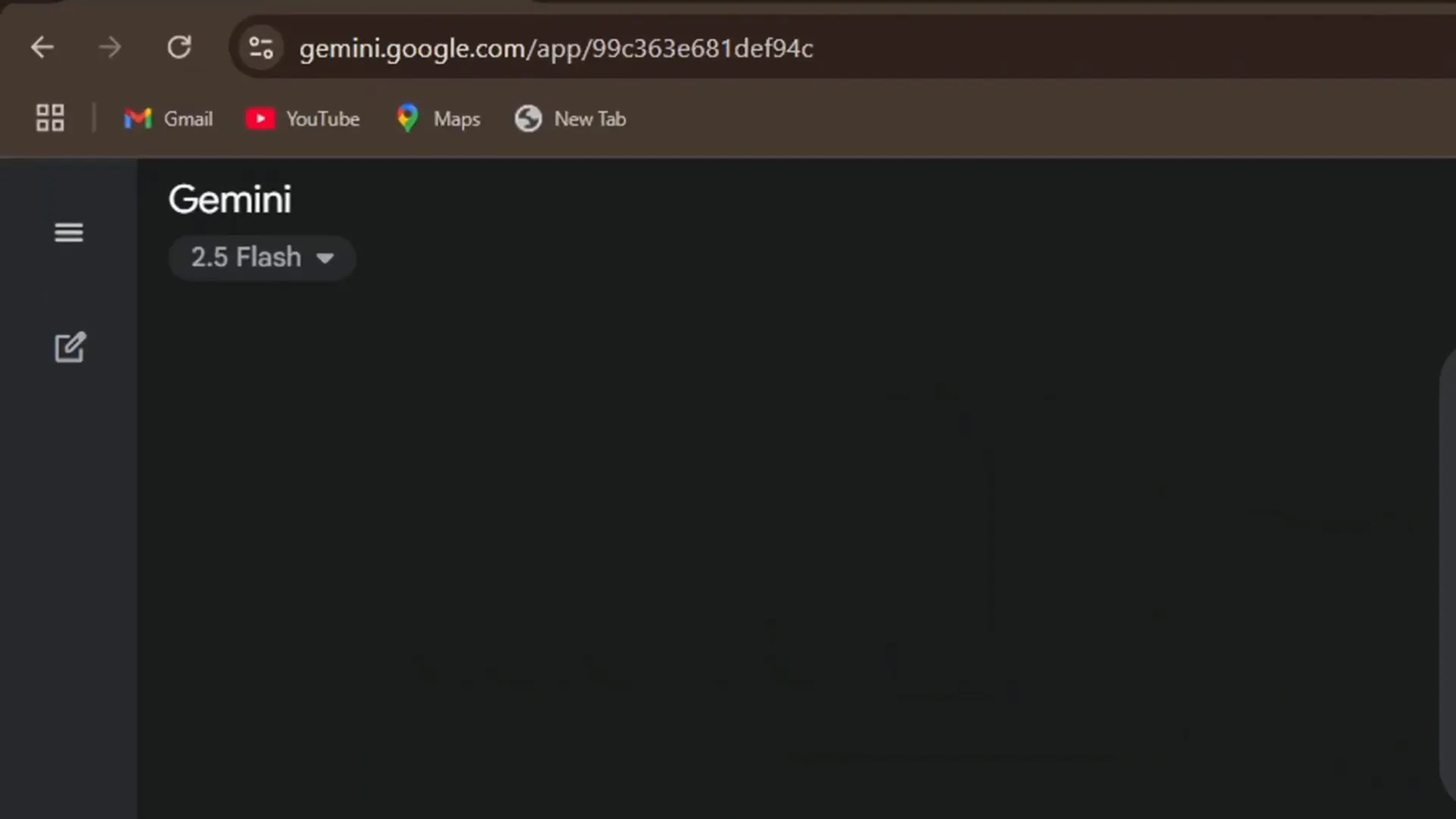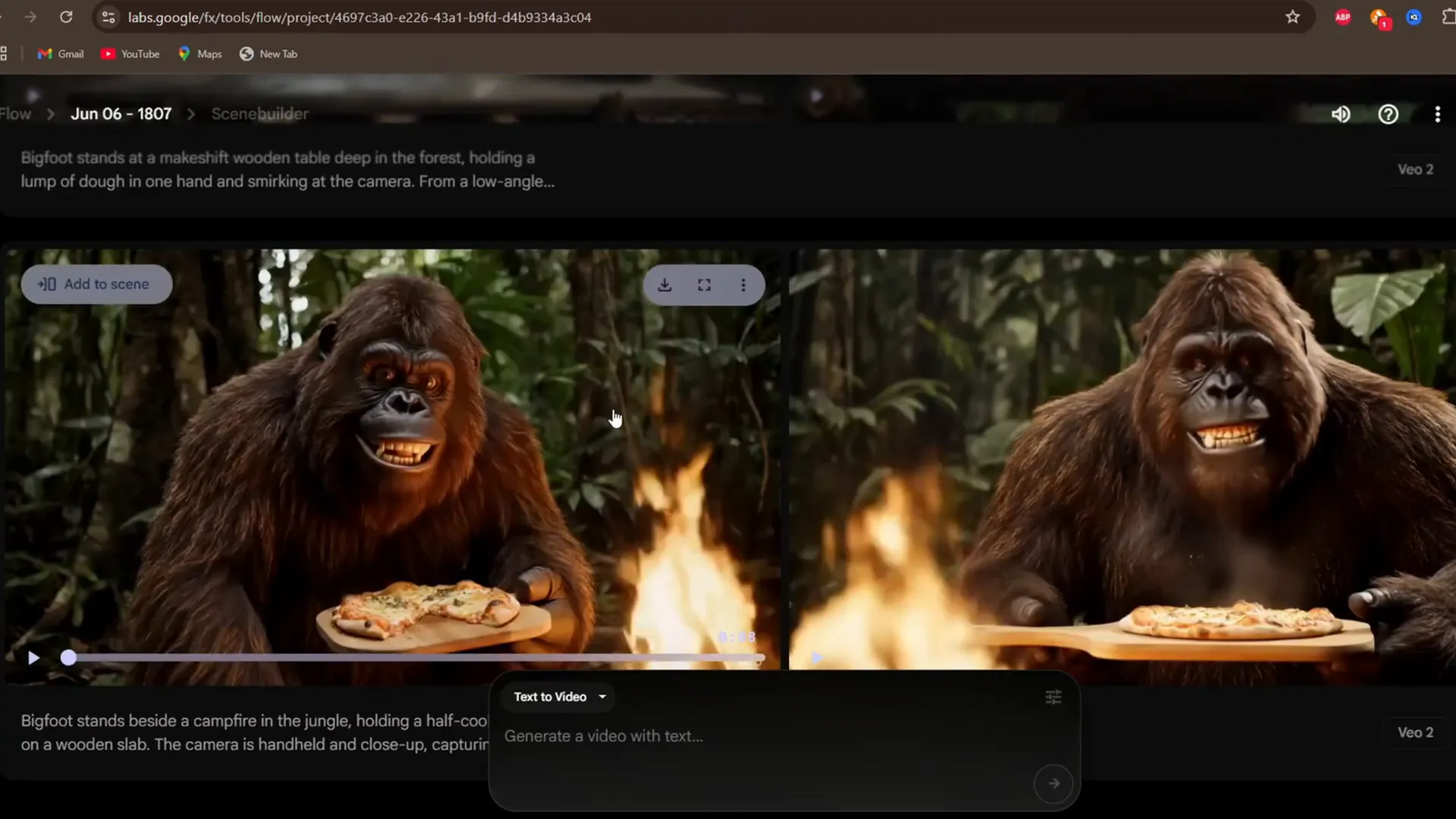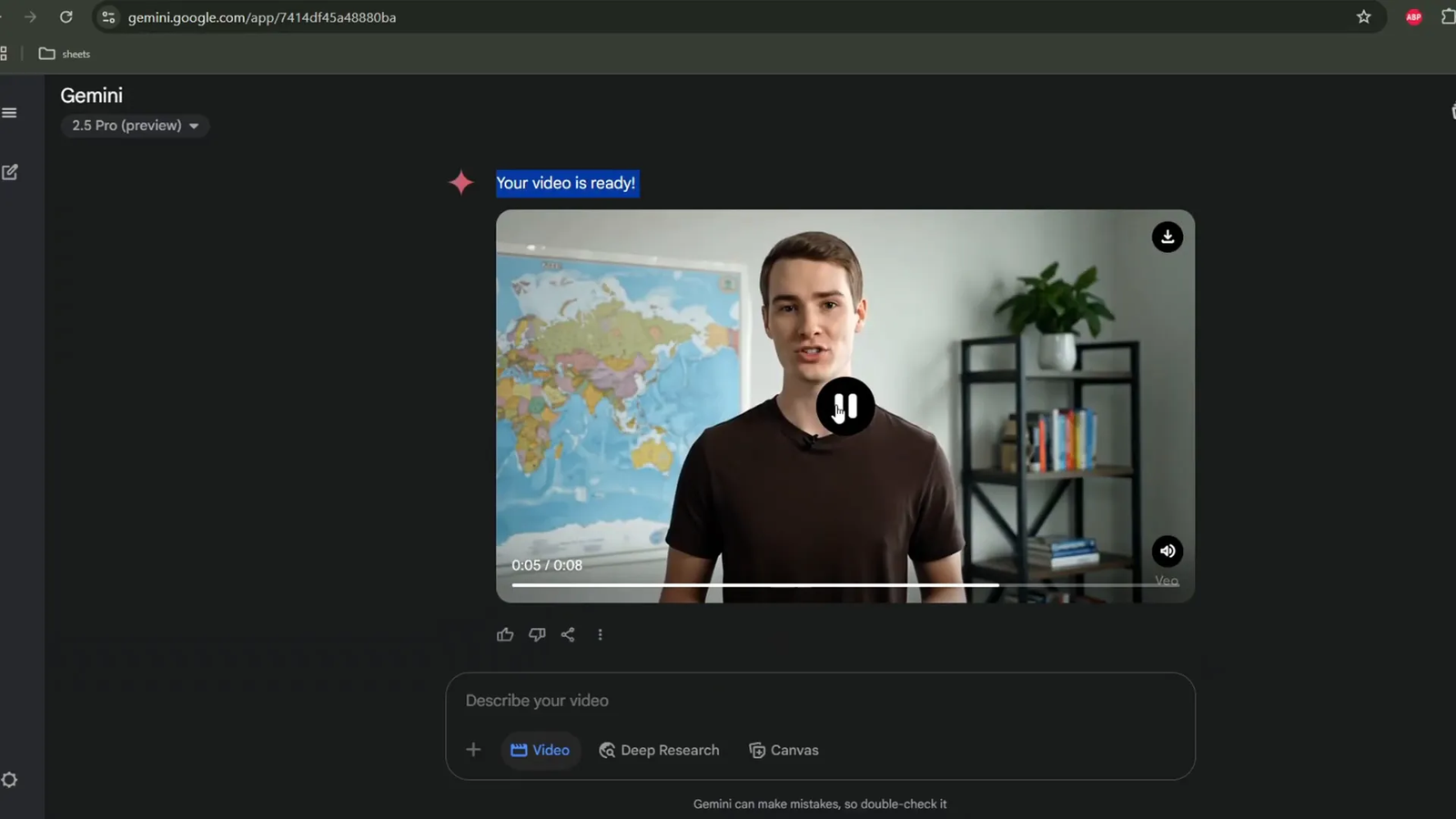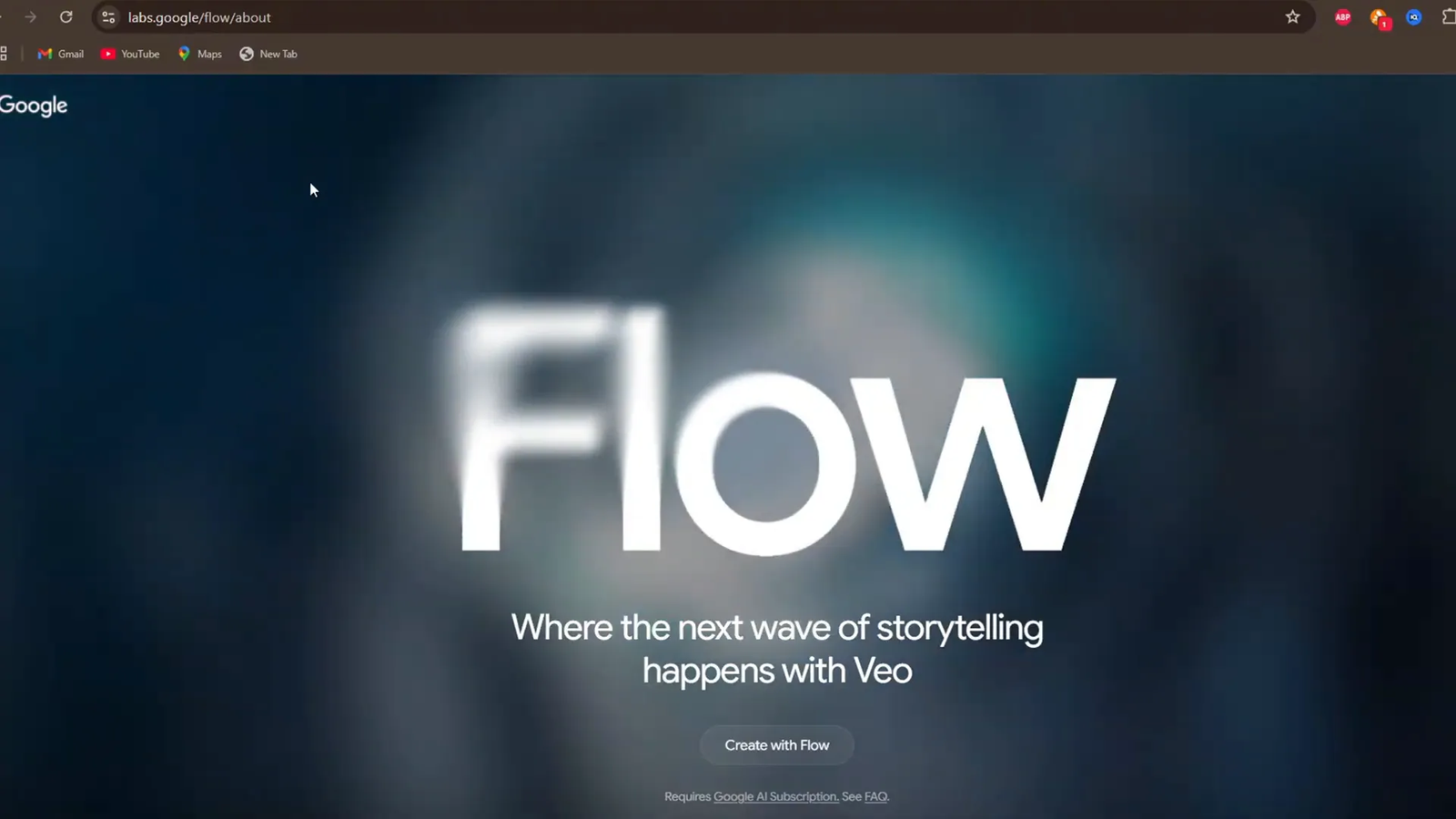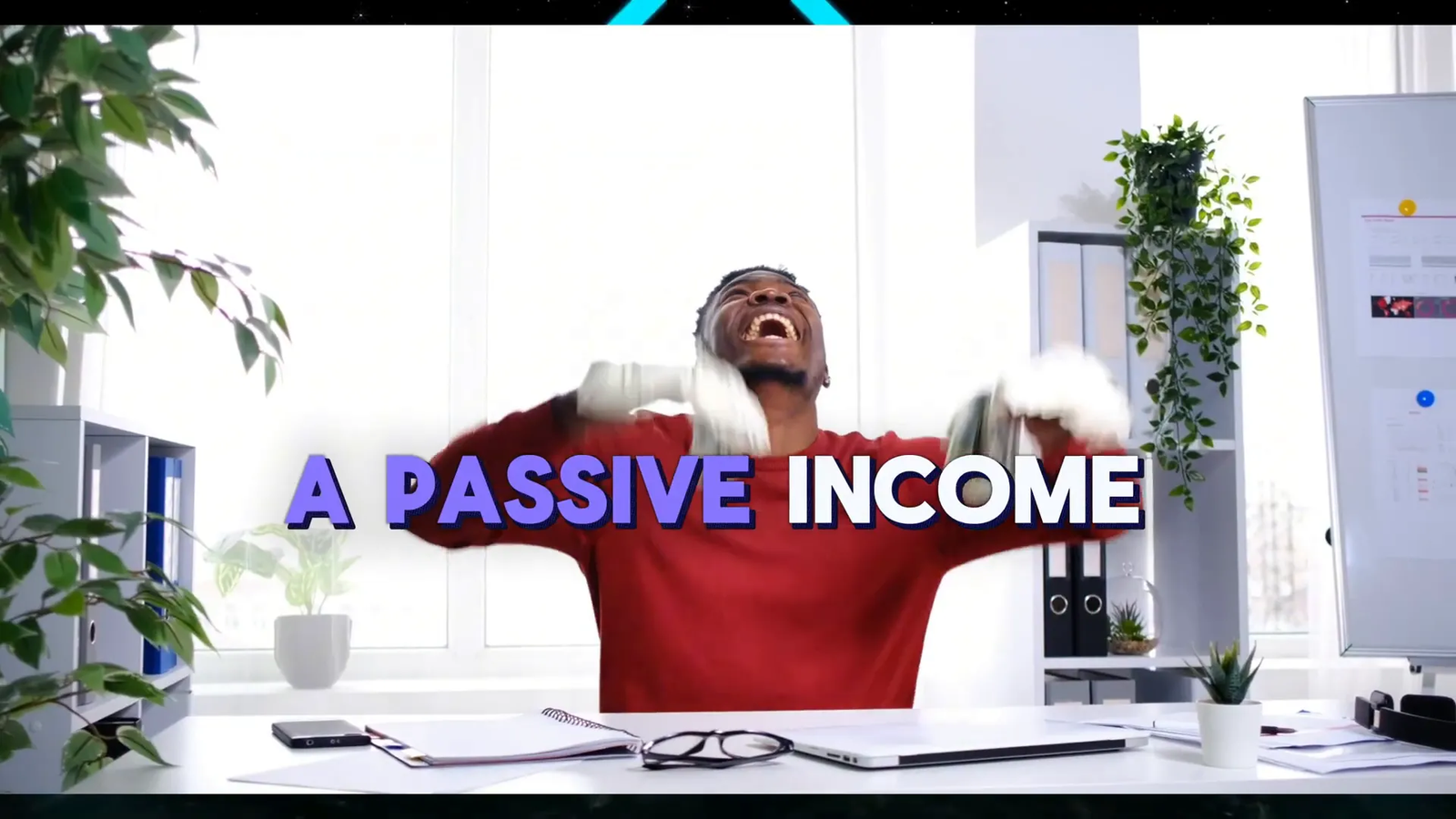If you’ve been fascinated by viral faceless videos like those from the Bigfoot channel and wondered how you could create similar content without ever showing your face, you’re in the right place. This tutorial will walk you through how to harness the power of Google’s latest AI video generation tool, VEO 3, to produce engaging, mysterious videos that captivate audiences and grow your YouTube channel — all while using free or low-cost methods. Whether you’re a total beginner or looking to automate your content creation, this step-by-step guide will help you build your own automated YouTube channel and turn it into a passive income stream.
In this article, we’ll break down the viral faceless video trend, explain how to use Google VEO 3 effectively, and reveal the storytelling secrets that make these videos so addictive. Plus, you’ll learn practical tips on how to access this technology for free or with minimal cost. Let’s dive in!
Step 1: Understand the Viral Faceless Video Trend 📈
Before jumping into tools and prompts, it’s essential to grasp why faceless videos, like those from Bigfoot and similar channels, are dominating YouTube right now.
- Mystery and Curiosity: These videos create intrigue by not revealing the creator’s face, building a mystique that hooks viewers.
- Simple, Relatable Storytelling: Casual, conversational narration combined with everyday scenarios — like cooking pizza in the wild — resonates with viewers.
- Low Production Barrier: They often require minimal setup — no fancy cameras or on-screen personalities — which makes content creation accessible.
- High Demand: Channels following this style have exploded in growth. For example, one channel grew from 10,000 subscribers to tens of thousands within days, showing massive audience interest.
Take the example phrase from a viral video: “Jungle rule hashtag seventeen, use hot rocks and hope for the best. No delivery out here. No plan. Only vibes.” This casual, quirky tone invites viewers into a unique world — and that’s the secret sauce.
Step 2: Get Started with Google VEO 3 for AI Video Generation 🤖
Google VEO 3 is a cutting-edge AI video creation tool capable of generating realistic videos from simple text prompts. It’s part of Google Labs’ experimental AI projects, designed to help creators produce cinematic content effortlessly.
Here’s how you can start using VEO 3:
- Visit Google Labs, where Google showcases its latest AI tools, including VEO 3.
- Sign up or log in with your Google account.
- Explore the “Flow” AI filmmaking tool powered by VEO 3, which allows you to input text prompts and generate videos.
While Google Labs offers access to VEO 3, keep in mind that completely unlimited, free access is not generally available for everyone. There are legitimate ways to get free or trial access:
- Student Promotions: Verified students can access Google AI Pro, which includes VEO 3, free for extended periods.
- Free Trials: New users may receive a 1-month free trial of Google AI Pro.
- Google Cloud Credits: New Google Cloud users can use $300 credits to experiment with VEO 3 via Vertex AI.
These methods provide powerful access without immediate cost but may require verification or setup.
Step 3: Craft Simple Yet Effective Text Prompts ✍️
The magic of VEO 3 lies in its ability to turn well-crafted text prompts into vivid videos. The key is to keep prompts straightforward but descriptive enough to guide the AI.
For example, the prompt “Welcome back to Bigfoot Kitchen in the Wild. And today, we have our ingredients to make pizza” generates a video that looks like a casual cooking vlog in a jungle setting, without any human faces shown. The AI interprets this prompt to create visual scenes, character actions, and audio narration.
Another sample prompt:
“Welcome back to the show. Well, finally, guys, we have our ingredients to make pizza today. Jungle rule hashtag seventeen, use hot rocks and hope for the best.”
This style of prompt combines casual speech and quirky storytelling that feels genuine and engaging to viewers.
Step 4: Use Additional AI Tools to Enhance Your Videos 🎤
Besides generating video visuals, VEO 3 also supports AI-generated voiceovers and captions, which are crucial for engagement and accessibility. Here’s how to maximize these features:
- AI Voiceovers: Use VEO 3’s built-in voice synthesis to create natural-sounding narrations from your script or prompt text. This saves time and avoids the need for recording your own voice.
- Captions and Subtitles: Adding captions improves viewer retention and makes videos accessible to a wider audience, including those watching without sound.
- Background Music: Consider adding royalty-free or AI-generated music to set the mood and complement your storytelling.
These enhancements increase the professionalism of your videos and boost their chances of going viral.
Step 5: Set Up Your Automated YouTube Channel for Passive Income 💰
Once you have your AI-generated faceless videos ready, the next step is to build your YouTube presence strategically. Here’s a step-by-step approach:
- Create a YouTube Channel: Choose a niche aligned with your video style, such as survival cooking, mysterious adventures, or lifestyle hacks.
- Optimize Your Channel: Add channel art, a compelling description, and relevant keywords to attract your target audience.
- Upload Consistently: Use your AI tools to batch create videos and schedule uploads regularly to grow your subscriber base.
- Engage with Your Audience: Respond to comments and encourage viewers to share and subscribe to increase reach.
- Monetize: Once eligible, enable YouTube monetization features like ads, memberships, or merchandise to generate passive income.
This approach allows you to run a mostly automated channel that leverages AI to produce content consistently, freeing up your time while building a revenue stream.
Step 6: Tips for Smart Storytelling to Boost Engagement 🧠
AI tools are powerful, but the secret ingredient is always storytelling. To replicate the viral success of Bigfoot-style videos, focus on these storytelling tips:
- Be Relatable: Use casual language and everyday scenarios that viewers can connect with, like cooking pizza in the wild.
- Create Mystery: Keep the creator’s identity hidden and build intrigue through the narrative voice.
- Keep It Short and Engaging: Aim for punchy, concise videos that hold attention.
- Use Humor and Quirky Phrases: Inject personality with funny or unusual expressions — for example, “No delivery out here. No plan. Only vibes.”
- Include Clear Calls to Action: Encourage viewers to subscribe, comment, or share to grow your channel organically.
Remember, even the best AI-generated video will struggle without a compelling story that resonates with your audience.
Step 7: How to Access Google VEO 3 for Free or Low Cost 💸
While the video tutorial mentions “Get Google VEO 3 For FREE,” it’s important to clarify the current reality around free access:
- Google Labs Access: Visit Google Labs to explore VEO 3 and related AI tools. This is where Google showcases its experimental AI projects.
- Student Promotions: If you’re a student with a verified .edu or institutional email, you may be eligible for 15 months of free access to Google AI Pro, which includes VEO 3 and bonus Google Drive storage.
👉 Follow this step-by-step Gemini Pro + Free 2TB Google Drive Storage Guide to claim your free access. - Free Trials: New users can often access a 1-month free trial of Google AI Pro, providing a taste of VEO 3’s capabilities.
- Google Cloud Credits: Google offers $300 in credits for new Cloud users, which can be used to access VEO 3 via Vertex AI. This requires some setup but allows experimentation without initial cost.
It’s crucial to understand these avenues typically come with limitations or require sign-ups, so unlimited, unconditional free use is not the standard. However, these options provide excellent opportunities to try and use VEO 3 without immediate expenses.
Additional Resources
Step 8: Experiment and Iterate to Perfect Your Channel 🎥
AI video creation is still evolving. The best creators experiment with different prompts, video lengths, and storytelling styles to see what resonates most with their audience. Here are some tips for ongoing success:
- Test Different Niches: Try various themes like cooking, survival, education, or storytelling to find your sweet spot.
- Analyze Analytics: Use YouTube’s analytics to track watch time, engagement, and growth to refine your content.
- Engage with Comments: Viewer feedback is a goldmine for new ideas and improvements.
- Stay Updated with AI Tools: AI technology and platforms like Google VEO 3 are rapidly improving, so keep exploring new features and updates.
By iterating and improving, your channel will grow organically and become a sustainable passive income source.
FAQ about Google VEO 3 and Faceless AI Videos ❓
Q: Is Google VEO 3 really free to use?
A: Google VEO 3 is accessible through Google Labs and Google AI Pro subscriptions. While there are free trials, student promotions, and cloud credits available, unlimited free access is not standard. You can start for free using trials or student offers but may need to subscribe for extended use.
Q: Do I need technical skills to use Google VEO 3?
A: No advanced technical skills are required. The AI tools offer user-friendly interfaces where you provide simple text prompts, and the AI generates videos and voiceovers. Some optional technical setup might be needed if using Google Cloud credits.
Q: Can I monetize videos created with Google VEO 3?
A: Yes, you can monetize your YouTube channel as long as your content complies with YouTube’s policies. AI-generated videos are allowed, but ensure your content is original and follows copyright rules.
Q: How do I create engaging faceless videos?
A: Focus on smart storytelling with relatable, casual narration. Use quirky phrases and inject personality into your scripts. Combine this with AI-generated visuals and voiceovers to produce compelling, mysterious videos.
Q: Are there alternatives to Google VEO 3?
A: Yes, there are other AI video generators like Synthesia, Pictory, and Runway ML. However, Google VEO 3 is notable for its cinematic quality and integration with Google AI models.
Conclusion: Unlock the Power of AI for Viral Faceless Videos 🚀
By leveraging the power of Google VEO 3 and smart storytelling, anyone can create viral faceless videos like Bigfoot — no expensive equipment or on-camera presence needed. This tutorial has shown you how to get started with free or low-cost access to VEO 3, craft effective prompts, enhance your videos with AI voiceovers and captions, and build an automated YouTube channel that can generate passive income.
Remember, the key to success lies in combining the latest AI technology with authentic, engaging storytelling. Keep experimenting, stay consistent, and watch your channel grow as you tap into the massive demand for mysterious, faceless content on YouTube.
Ready to start your journey? Visit Google Labs today, try out VEO 3, and bring your creative visions to life!