Artificial Intelligence is rapidly transforming the world of creative content, and Google’s latest innovation, VEO 3, stands at the forefront of this revolution. VEO 3 is an advanced video generation model that creates remarkably high-quality cinematic clips, complete with native audio, dialogue, sound effects, and ambient noise – all synchronized with lifelike visuals. This technology is not only powerful but also versatile, capable of generating videos in multiple languages and dialects, including regional Pakistani languages like Pashto, Balochi, Sindhi, Punjabi, and Siraiki.
In this detailed guide, we will explore how Google VEO 3 works, the features that make it so unique, who can access it, its pricing plans, and how you can start creating your own AI-generated videos. We will also discuss the practical challenges currently faced by the technology and what the future holds for AI video creation.
Step 1: Understanding What Google VEO 3 Is and Its Capabilities 🎥
Google VEO 3 is an AI-powered video generation model that has been trained on a vast dataset sourced from YouTube, leveraging the platform’s extensive library of videos and multilingual content. This training enables VEO 3 to understand and generate visuals and audio that are coherent, natural, and contextually accurate across more than fifty languages.
One of the most striking features of VEO 3 is its ability to produce videos with:
- High-quality visuals: The videos feature realistic physics-based movement and smooth lip-syncing that enhances the authenticity of the generated content.
- Native audio: It generates dialogue, sound effects, and ambient sounds that match the video perfectly, creating an immersive experience.
- Multilingual support: The model can speak in regional languages and dialects, including Sindhi and even English, making it highly versatile for diverse audiences.
- Creative outputs: Beyond regular videos, VEO 3 can produce songs, qawwalis, and even dance sequences, showcasing its wide creative potential.
For example, a demo video created with VEO 3 showed a Pakistani family blogger preparing for a wedding trip, delivering dialogues naturally in Urdu and Sindhi, as well as an American blogger expressing excitement in English. These examples highlight the model’s capability to seamlessly switch between languages and styles.
Another impressive aspect is that VEO 3 is integrated with Google’s powerful translation and language understanding technology, allowing it to comprehend and generate content in localized dialects, which is especially useful for regional creators.
Step 2: Exploring Google VEO 3 Pricing Plans and Access 💰
Access to Google VEO 3 is currently available through specific Google AI subscription plans, designed for different user needs. Understanding these plans is crucial for anyone interested in utilizing this technology.
There are primarily two plans:
- Google AI Pro Plan: This is the basic plan which offers access to VEO 2 – the predecessor to VEO 3. It includes a free trial for the first month and costs around $20 per month thereafter. However, VEO 3 is not included in this plan.
- Google Ultra AI Plan: This premium plan provides full access to VEO 3 along with higher usage limits and additional features such as ingredients to video, image-to-video creation, and more. The original price was $250 per month, but it is currently offered at a discounted rate of approximately $125 per month.
To put it into perspective, the Ultra AI Plan’s cost translates to a significant investment, especially for users in countries like Pakistan where currency conversion matters. Despite the price, this plan is ideal for creators, filmmakers, and businesses looking to harness the full power of AI video generation.
Once subscribed, your account upgrades to the Pro or Ultra level, providing access to premium features and higher credit limits for video generation. Credits are consumed based on the quality and length of videos created; for instance, generating a high-quality video using VEO 3 might consume around 100 credits per video.
Step 3: How to Create Videos Using Google VEO 3 – Two Main Methods 🎬
There are two primary ways to create AI-generated videos using Google VEO 3:
1. Using Google Gemini App
The Gemini app provides a simplified interface where users can select the option to generate videos with VEO 3. Here, users input a text prompt describing the desired video, and the AI generates it accordingly. However, this method offers limited control over the content and style of the video.
2. Using Google Flow Platform
For more control and advanced features, Google Flow (accessible via labs.google/experiments) is the preferred platform. Here, users can create projects, manage assets, and fine-tune video generation settings. Flow allows for:
- Text-to-video creation
- Frame-to-video conversion (upload images and convert them into videos)
- Ingredient-based video creation (customizing elements and scenes)
- Adjusting output quality and number of videos generated
Using Flow, you can create up to five videos per day under current limits, though these limits may vary. The interface also shows your remaining credits, which decrease as you generate more videos.
Step 4: Creating a Text-to-Video Project with VEO 3 ✍️
Creating a video from a text prompt is straightforward but requires some practice to optimize the prompts for best results. Here’s a simple process:
- Go to the Flow platform and start a new project.
- Select the “Text to Video” option.
- Enter a clear and concise prompt describing the scene you want. For example, “Pakistani man and woman discussing why everyone should learn AI from Urdu AI at a roadside tea shop in Karachi.”
- Choose the highest quality output to leverage VEO 3’s capabilities.
- Submit the request and wait for 3–4 minutes for the video to render.
After generation, you will receive a video clip with visuals matching your description. However, be aware that audio generation is still experimental, and sometimes the video might not include audio or dialogue as expected.
For instance, one generated video showed a roadside tea stall in Karachi with characters discussing AI learning, but the audio did not generate properly, although the credits were consumed. This highlights that while the technology is promising, it is still in early stages with occasional glitches.
Step 5: Creating a Frame-to-Video Project Using Images 🖼️
If you want more control over the visuals, you can start with an image and convert it into a video. This method is useful for creating cinematic shots or specific scenes.
Here’s how to do it:
- Choose the “Frame to Video” option on the Flow platform.
- Upload an image or generate one using AI.
- Crop and save the image as needed.
- Add a prompt describing the action or dialogue for the video, for example, “A man in the mirror arguing about why everyone should learn AI from Urdu AI.”
- Select the highest quality output and proceed to generate the video.
Sometimes, this process might fail or produce incomplete results, but it provides a useful way to control the initial frame composition and then animate it. Many creators find this method helpful for detailed storytelling and cinematic effects.
Step 6: Common Challenges and Limitations of Google VEO 3 ⚠️
Despite its impressive capabilities, Google VEO 3 is still a developing technology and faces several challenges:
- Audio Generation Issues: Some videos may lack audio or have incomplete dialogue, which can reduce the immersive experience.
- Misplaced Dialogues: Occasionally, dialogues may be assigned to the wrong character in the video, affecting the narrative flow.
- Visual Imperfections: Some physics-based movements or lip-syncing might not be perfect, leading to unnatural scenes.
- Video Generation Limits: Users currently face daily caps on the number of videos they can create, limiting bulk production.
- Pricing Barrier: The cost of the Ultra AI Plan can be high for individual creators or small businesses.
Despite these issues, the overall quality and potential of VEO 3 are exceptional. The model is continuously improving, and failures are expected as part of the development process.
Step 7: The Future of AI Video Generation and Its Impact on Content Creation 🔮
AI video generation technology like Google VEO 3 is poised to transform how content is created, consumed, and shared. Here are some key insights about its future impact:
- Realism and Accessibility: Soon, it will be almost impossible for the average viewer to distinguish between AI-generated and real videos, opening new avenues for storytelling and marketing.
- Empowering Creators: Indie filmmakers, artists, and content creators will have access to powerful tools to create cinematic-quality videos without expensive equipment or large teams.
- Language and Cultural Diversity: With support for regional languages and dialects, AI videos can cater to diverse audiences, preserving cultural identities and promoting inclusivity.
- Challenges of Misinformation: The same technology can be misused to spread fake content or propaganda, so awareness and ethical use will be critical.
- Learning and Adaptation: As AI evolves, creators will need to learn prompt engineering and understand AI workflows to maximize the benefits.
This is a fascinating era where technology and creativity intersect, and staying informed and skilled with AI tools will be invaluable for anyone involved in digital content.
Step 8: Tips for Getting Started and Making the Most of AI Video Tools 🚀
If you want to explore AI video generation, here are some practical tips based on current experience:
- Start with VEO 2: Before diving into VEO 3, try the free or low-cost VEO 2 model to understand the basics of AI video creation.
- Practice Prompt Crafting: The quality of generated videos depends heavily on how well you write your prompts. Be clear, descriptive, and experiment with different instructions.
- Combine AI Tools: Use separate voice synthesis software to generate audio and then sync it with AI-generated video for better results.
- Be Patient with Glitches: Expect occasional errors and use them as learning opportunities to refine your approach.
- Stay Updated: Follow developments in AI filmmaking tools to leverage new features and improvements as they roll out.
By adopting these strategies, you can effectively harness AI video generation to enhance your content creation workflow and storytelling capabilities.
Frequently Asked Questions (FAQ) ❓
What is Google VEO 3?
Google VEO 3 is a state-of-the-art AI video generation model that creates high-quality videos with synchronized native audio, supporting multiple languages and dialects.
How is VEO 3 different from VEO 2?
VEO 3 offers improved video quality, better audio synchronization, multilingual support, and advanced features like ingredient-based video creation, surpassing the capabilities of VEO 2.
Who can use Google VEO 3?
Currently, VEO 3 is available to users subscribed to Google’s Ultra AI Plan, which is priced at around $125/month with premium features and higher usage limits.
Can I create videos for free using VEO 3?
Free access is limited to VEO 2 through the Google AI Pro Plan or free trials. VEO 3 requires a paid subscription, though promotional discounts may be available occasionally.
What languages does VEO 3 support?
VEO 3 supports over fifty languages, including regional languages such as Pashto, Balochi, Sindhi, Punjabi, and Siraiki, offering broad linguistic coverage.
Are there any limitations to the videos created?
Yes, the technology is still evolving, so some videos may have audio glitches, misplaced dialogues, or minor visual imperfections. Usage limits also apply based on the subscription plan.
How long does it take to generate a video?
Typically, generating a video with VEO 3 takes around 3 to 4 minutes, depending on the complexity and quality settings.
Can I use my own images to create videos?
Yes, Google Flow allows you to upload images and convert them into videos using the frame-to-video feature, providing more control over visuals.
Is VEO 3 suitable for beginners?
While VEO 3 offers powerful features, beginners may find it easier to start with VEO 2 and gradually learn to use prompts and controls effectively before upgrading.
What are some practical applications of VEO 3?
VEO 3 can be used for content creation, marketing videos, educational materials, storytelling, music videos, and more, helping creators produce engaging and realistic video content efficiently.
Conclusion: Embracing the Future of AI Video Creation 🎉
Google VEO 3 represents a groundbreaking leap in AI video generation technology, blending high-quality visuals with native audio and multilingual capabilities. Its potential to revolutionize content creation is immense, offering tools that empower creators to craft cinematic experiences with unprecedented ease.
While the technology is still maturing and comes with some limitations, its rapid evolution promises exciting opportunities for filmmakers, artists, educators, and marketers worldwide. The key to success lies in understanding how to use these tools effectively, practicing prompt engineering, and staying abreast of technological advancements.
For those eager to explore AI-generated videos, starting with accessible tools like VEO 2 and gradually moving towards VEO 3 is a smart approach. By embracing this technology, you can be part of the future where AI and creativity converge to tell stories like never before.
Remember, AI is not just a tool but a partner in innovation. Learn it, experiment with it, and let your imagination soar. Article credit goes to https://www.youtube.com/watch?v=PTn9W6ATN0E



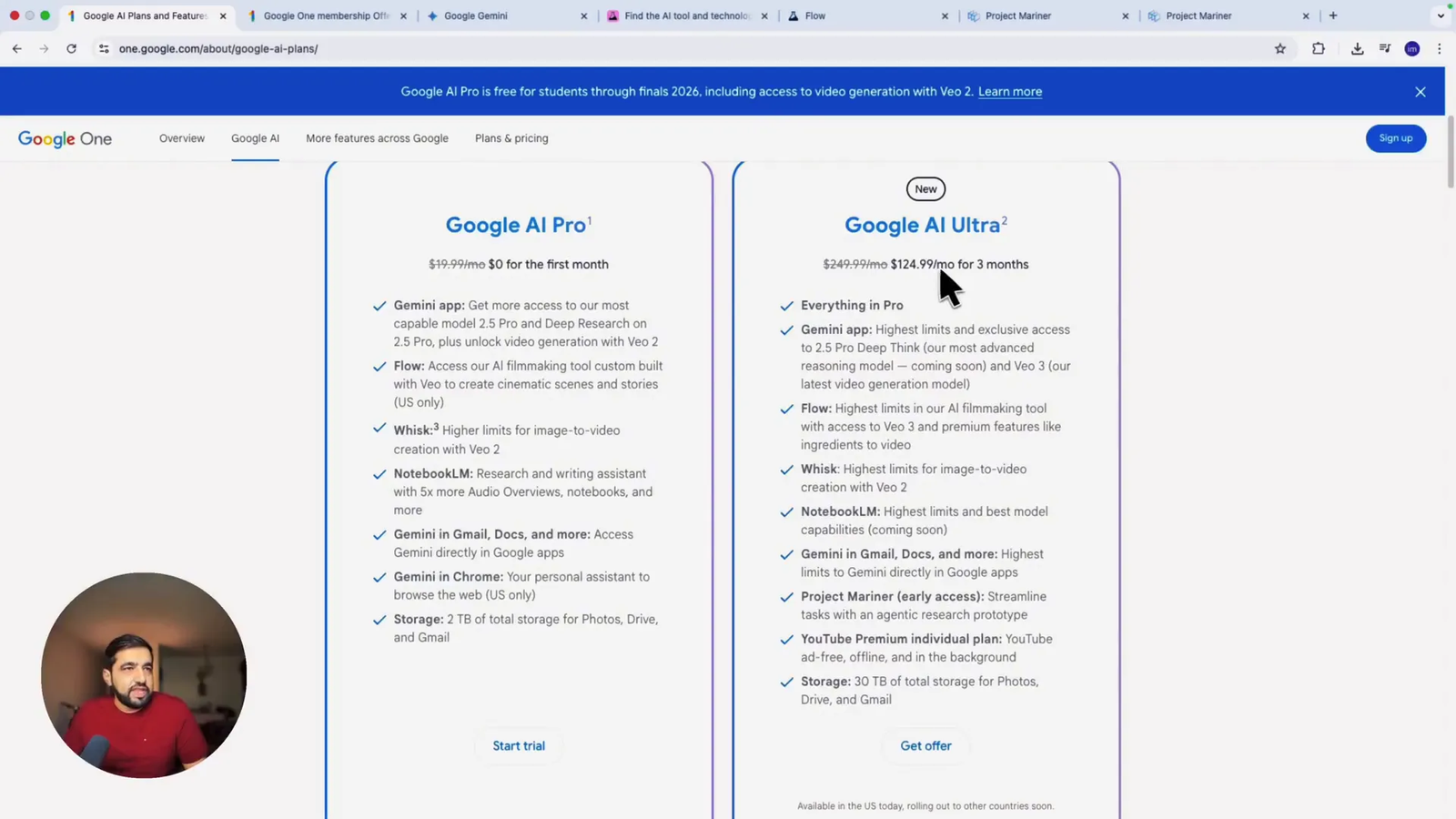



1 thought on “Google VEO 3 Explained with Demos: A Comprehensive Guide to the Future of AI Video Generation”